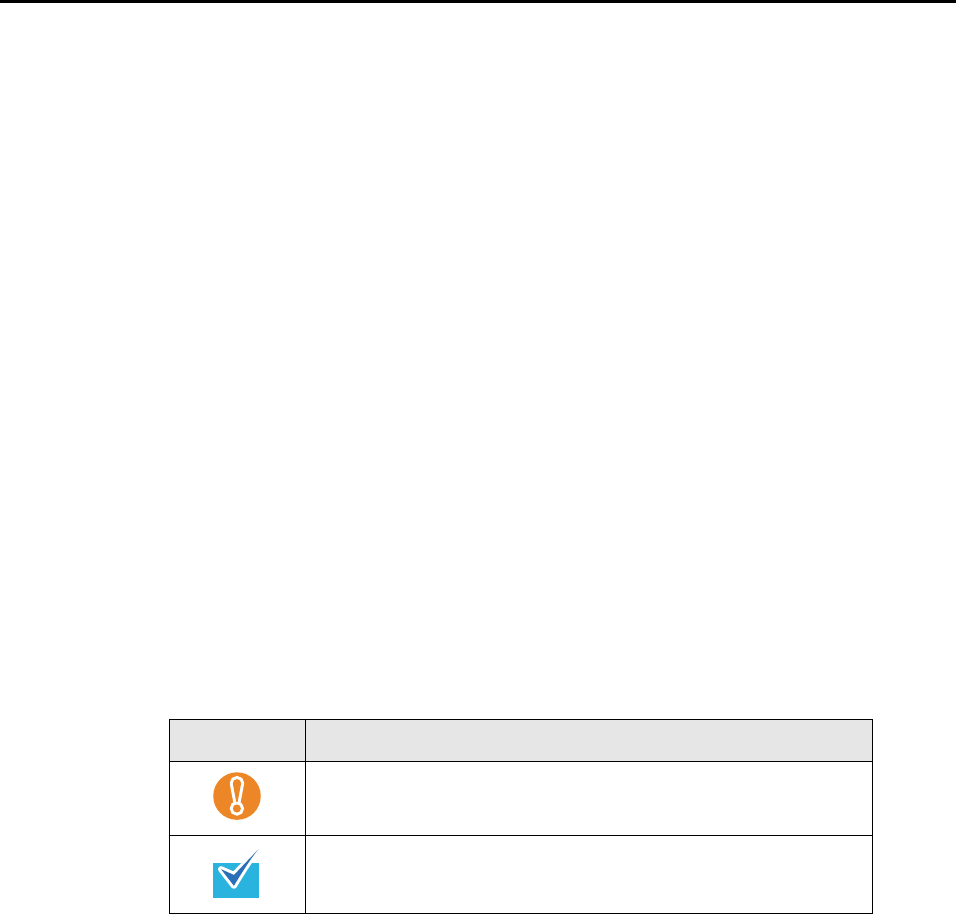
Introduction
4
■ About This Manual
Structure of This Manual
This manual consists of the following:
Troubles and Resolutions in Windows
This chapter explains about the resolutions for when you failed to install the
software bundled with the ScanSnap, or when the ScanSnap does not operate
normally after software installation.
Troubles and Resolutions in Mac OS
This chapter explains about the resolutions for when you failed to install the
software bundled with the ScanSnap.
Installing the Software
This chapter explains how to install the software bundled with the ScanSnap.
Uninstalling the Software
This chapter explains how to uninstall each software.
Symbols Used in This Manual
The following symbols are used in this manual.
Arrow Symbols in This Manual
Right-arrow symbols () are used to connect icons or menu options you should select in
succession.
Example: Select [Start] menu [Computer].
Symbol Description
This symbol alerts operators to particularly important information.
Be sure to read this information.
This symbol alerts operators to helpful advice regarding operations.


















