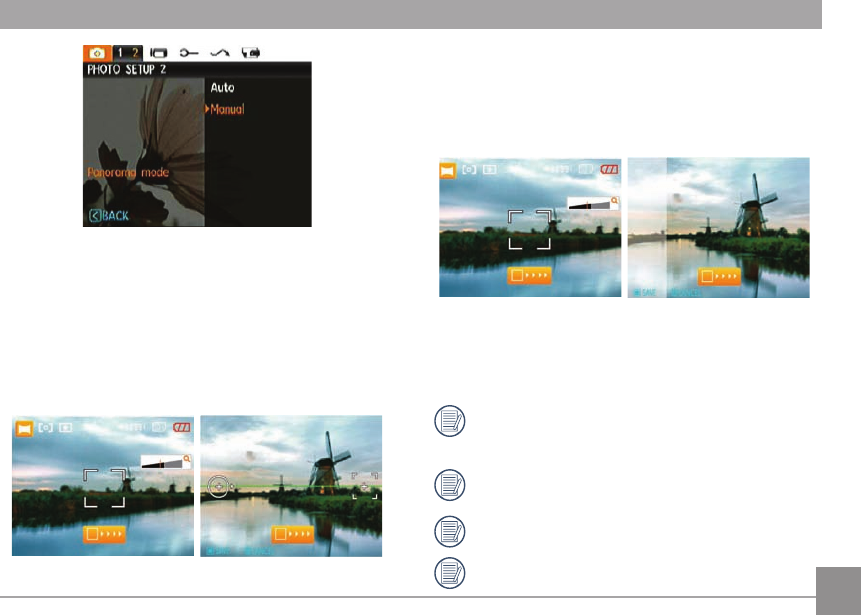
34 3535
When Using Auto Mode:
After the rst shot is taken, two target icons will appear on the
left and right side of the LCD screen. Pan the camera and the
circle icon on the screen will move towards the square frame
icon. When the circle icon and square frame become green
once they overlap, the camera will capture the next picture
automatically. Repeat the same step for the third picture to
nish the stitching.
When Using Manual Mode:
After the rst shot is taken, the semi-transparent image of
the rst shot will appear at the edge of the screen. You can
use this image to compose your picture before you press the
Shutter button to capture and nish manual stitching.
5. The camera will then stitch the pictures into a panorama
automatically.
6. Press the playback button to enter Playback mode and
review the panorama result.
After taking a Panoramic picture press the func/ok but-
ton to save and exit or press the Delete button to cancel
and exit.
Flash Mode, Self-timer, Macro Mode, and Exposure Com-
pensation are disabled on Panorama Mode.
Pictures cannot be deleted, nor the zoom adjusted until
the series is nalized.
Panorama Mode can stitch 2 or 3 maximum pictures.


















