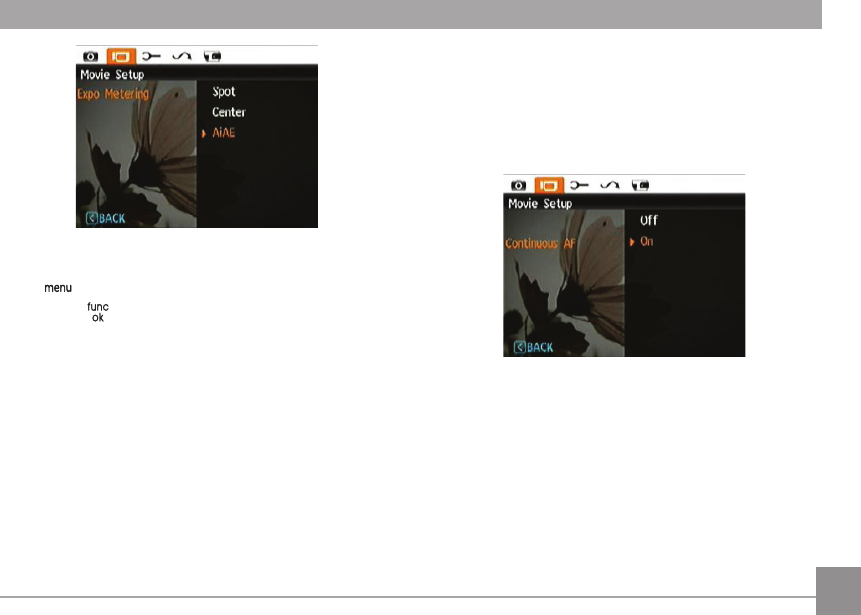
52 5353
3. Press the Up/Down button to select an option or the Left
or button to return to the menu.
4. Press the
button for conrmation and exit the menu.
Refer to the following pages for more details about each
setting.
Continuous AF
After Continuous AF is turned on, the camera will adjust
focus automatically in response to any camera or subject
movement.


















