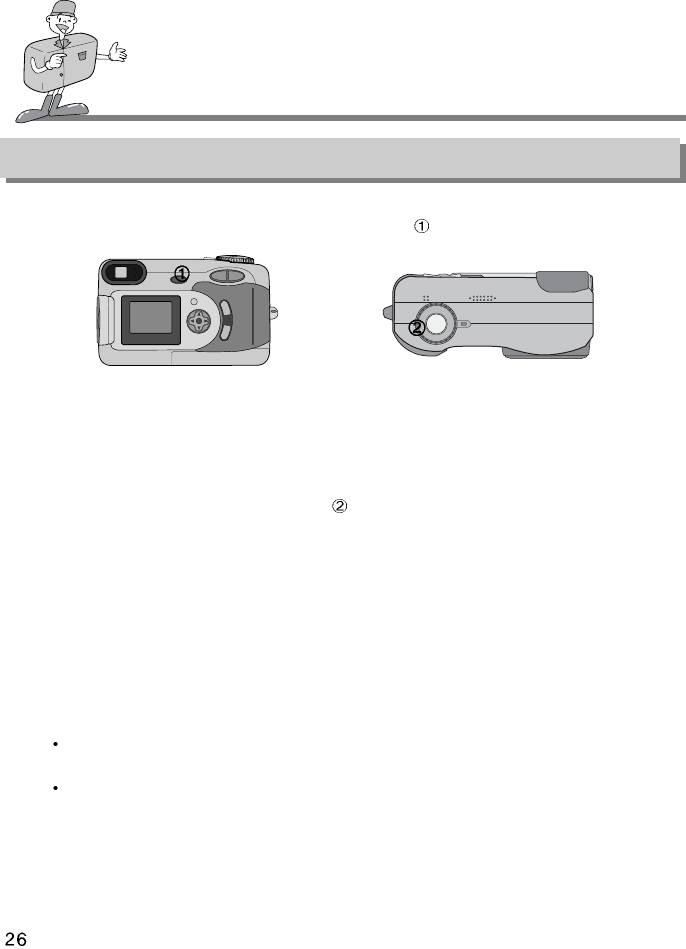
TAKING PHOTOS
Now let's take a picture
1
To switch on the camera, press the POWER button ( ).
Pressing the power button over 2 seconds changes the SOUND setting to OFF, though
you have set the setting to ON.
If you wish to hear the buzzer sound, set the setting to ON.
2
Select the desired mode (Still image / Night scene/ Movie clip) according to the image
range or subject by using the mode dial ( ) on the top of the camera.
Macro and Continuous shooting are available in STILL IMAGE mode.
3
Change the menu by using the camera buttons and LCD monitor and select the
appropriate settings (image quality, image size etc.).
Refer to pages 29 ~ 77 for information on camera setting.
4
Decide the image composition that you want to achieve by using the optical viewfinder or
the LCD monitor.
5
When taking images, squeeze the shutter button gently to avoid camera shake.
Pressing the shutter button down halfway activates the autofocus and checks the
condition of the flash.
Pressing the shutter button down halfway activates the autofocus. After selecting the
focus, the Green lamp will light up.
To prevent camera shake, press the Shutter button gently as the autofocus might be
changed by camera shake.
With lighting up the Green lamp, pressing the shutter down fully takes the image and
stores the relevant data regarding the shot.


















