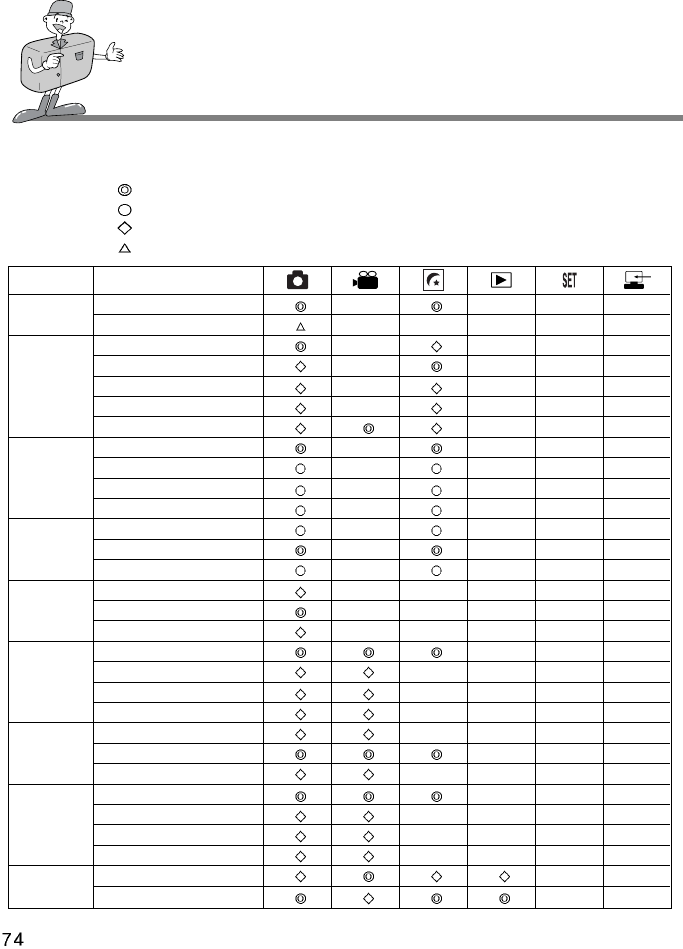
SETTING UP CAMERA SYSTEM
< TABLE 1 > List of menu and sub menu
- Remarks : Default x : There is no associated menu
: The setting is maintained even if the camera power is off.
:
The setting is returned to default, once the camera power has been switched off.
: The setting is returned to default after the function has been completed.
SINGLE x xxx
CONTINUOUS xxxxx
AUTO x xxx
AUTO & Red x xxx
FLASH
SLOW SYNCHRO
x xxx
Fill in x xxx
OFF xxx
Large x xxx
Medium x xxx
Small x xxx
Photo x xxx
Super Fine x xxx
Fine x xxx
Normal x xxx
Soft xxxxx
SHARPNESS Normal xxxxx
Hard xxxxx
Normal xxx
B&W xxxx
sRGB xxxx
Sunset xxxx
+2.0EV xxxx
EXPOSURE 0.0EV xxx
-2.0EV xxxx
Auto xxx
100 xxxx
200 xxxx
400 xxxx
Enable xx
Disable
xx
QUALITY
SIZE
SHOOTING
EFFECT
ISO
VOICE
RECORDING


















