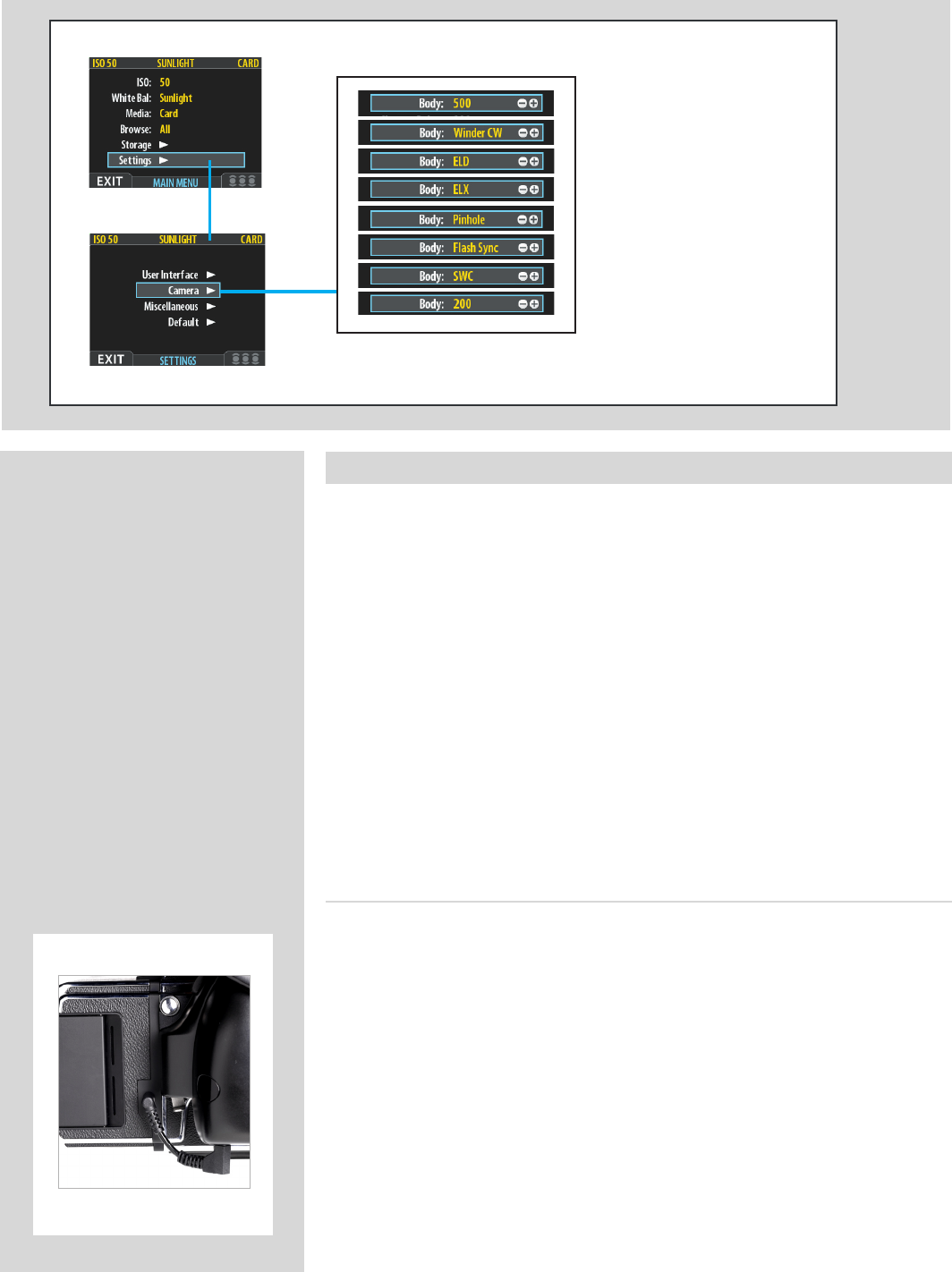
47
MAIN MENU > SETTINGS > Camera
All Hasselblad V-system cameras can communicate with the CFV without the need for
extra cable connections except:
• Unmodified 200 series models using CF lenses in C-mode
• ArcBody
• FlexBody
View cameras (with the appropriate adapter and cables) can also be used.
e exposure time set on the CFV sets the maximum length of exposure. e default
setting is 1/8 sec and this is the setting that can be kept for all exposures from 1/8 sec
through 1/2000sec. However, this setting should be changed in accordance with the time
required if it exceeds 1/8 sec. Times of up to 32 seconds can be set.
If you prefer, you can connect the ‘Flash sync input cable’ between the lens PC socket
and the CFV which allows you to retain the default setting of 1/8 second while still be-
ing able to use exposure times longer than 1/8 second. is method also allows the use
of the B setting.
Model setting variations
Look in the list below for the camera model you are using and make the appropriate set-
tings change. Don’t forget to change the setting if you change camera model!
CW
For use with 503 CW models:
• Make a CW
setting.
• If you want to control the camera from FlexColor, connect the ‘Exposure cable 503´
between the CFV and the Winder CW as in the illustration.
• Do not use the winder at rapid sequence setting.
ELD
For use with ELD models:
• Make an ELD
setting.
• A B setting exposure can be made by choosing the “Bulb” in the “Exposure Time” setting.
The maximum exposure time remains at 32 seconds however.
Navigating the
CAMERA settings
Hasselblad 503CW plus winder CW
Exposure Cable 503


















