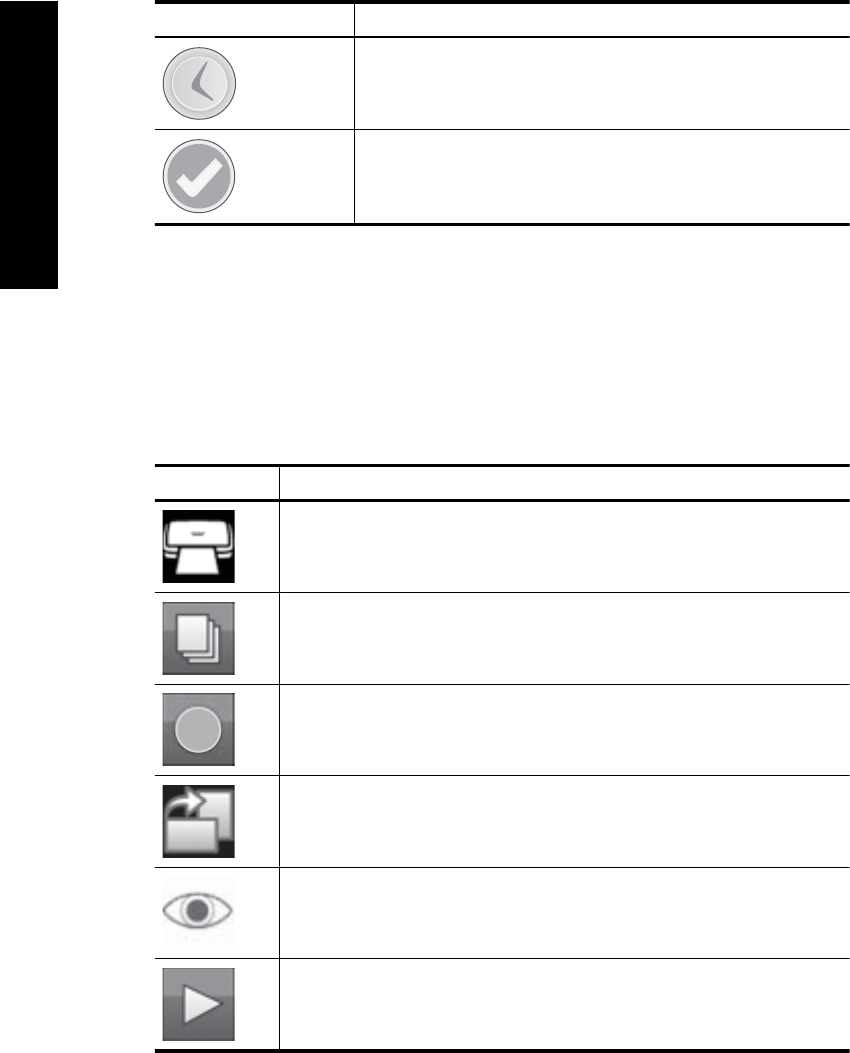
Printer status icon Description
Estimated time remaining: Indicates estimated print time remaining
for the current job.
Number of selected photos: Displays the number of selected
photos.
Photo icons
The default thumbnail or 9-up view is displayed on inserting a memory card correctly in
the printer memory card slot. To access 1-up view, touch the center of any image in the
thumbnail or 9-up view. Icons appear on photos and video clips in thumbnail and 1-up
views. Some icons show the status of a photo or video clip. Others can affect the photo
or video clip when touched.
Table 1-2 Photo icons
Photo icon Description
Print queue: Appears on a photo to be printed. In 1-up view, it also shows the
number of copies to be printed. The icon flashes while the photo is printing.
Copies: Touch in 1-up view of a selected photo to change the number of copies
to be printed.
Selection box: A frame appears with a check mark on a selected photo. Touch
to select or deselect a photo or frame of a video.
Rotate: Appears only in 1-up view. Touch to rotate the photo 90 degrees
clockwise for each touch of the icon.
Red-eye: Appears only in 1-up view. Appears on a photo that has red-eye
removed. The icon flashes on a photo undergoing red-eye removal.
Video: Appears only on a video clip. Touch to play the video clip.
Chapter 1
Printer status bar icons (continued)
8 HP Photosmart A820 series
English


















