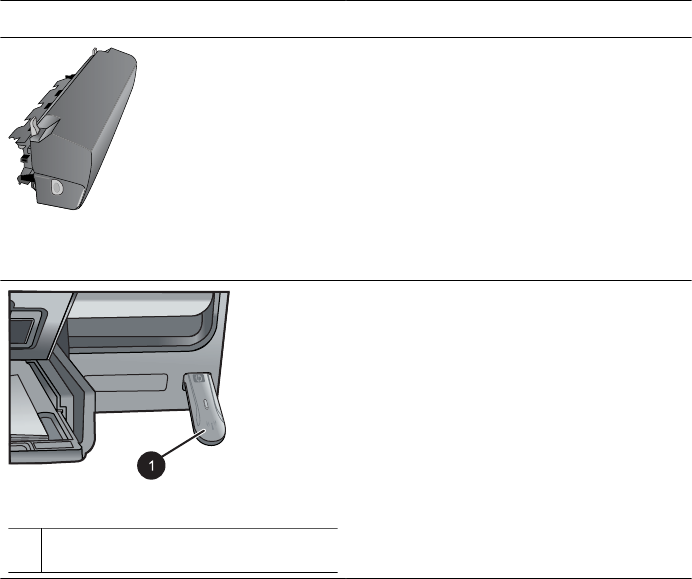
Accessory name Description
HP Automatic Two-sided Printing
Accessory
This accessory automatically flips each
page to print on both sides. You will save
money (two-sided printing reduces paper
consumption) and time (no need to
remove the paper and reinsert it to print on
the back), plus you will make bulky
documents more manageable.
This accessory may not be available in all
countries/regions.
HP Bluetooth
®
wireless printer adapter
1 Insert the Bluetooth adapter into the
front camera port
The HP Bluetooth
®
wireless printer
adapter goes into the camera port on the
front of the printer. This adapter lets you
use Bluetooth wireless technology for
printing from many Bluetooth-enabled
devices, including digital cameras,
camera phones, and PDAs.
For more information on printing with this
accessory, go to www.hp.com/go/
bluetooth.
HP Photosmart D6100 series User Guide 7


















