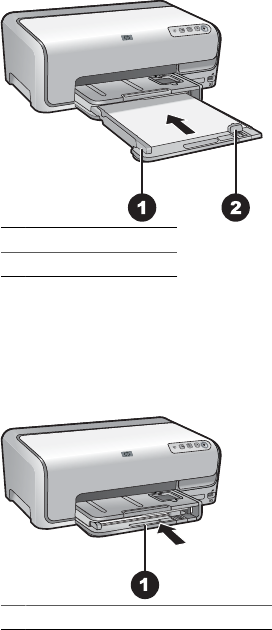
1 Paper-width guide
2 Paper-length guide
3. Load paper with the side to be printed facing down. Check that the stack of paper
is no higher than the top of the paper-length guide.
4. Adjust the paper-width and paper-length guides inward until they stop at the edges
of the paper.
5. Push the main tray in until it stops.
1 Push in the main tray all the way
Load the photo tray
Photo paper up to 10 x 15 cm (4 x 6 inch) with or without tabs, Hagaki cards, A6 cards,
L-size cards
1. Lift the output tray.
2. Pull the photo tray out until it stops.
3. Adjust the paper-width and paper-length guides to make room for the paper.
Chapter 2
10 HP Photosmart D6100 series


















