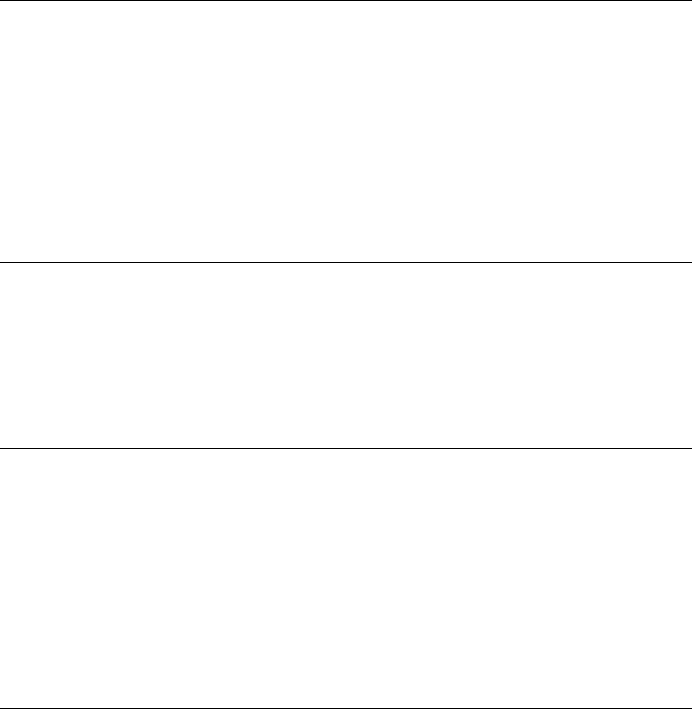
● You may have selected a low-resolution setting on the digital camera. Reduce
the size of the image and try printing again. For better results in the future, set
the digital camera to a higher photo resolution.
● There may be a problem with the print head. Try the following:
– Run the automatic print head cleaning procedure. For more information,
see Care and maintenance.
– Align the printer. For more information, see Aligning the printer.
– If print quality problems persist after you have tried all of the above
solutions, contact HP Support.
Photos are not printing correctly
Solution
● You may have loaded the photo paper incorrectly. Load the photo paper with
the side to be printed facing down.
● The photo paper may not have fed into the printer correctly. Try the following:
– Check for a paper jam. For more information, see Paper errors.
– Insert the photo paper as far as it will go into the photo tray.
– Load one sheet of photo paper at a time.
The photos I marked for printing in the digital camera do not print
Solution Some digital cameras let you mark photos for printing in both the
camera's internal memory and on the memory card. If you mark photos in the internal
memory, and then move photos from the camera's internal memory to the memory
card, the marks do not transfer. Mark photos for printing after you transfer them from
the digital camera's internal memory to the memory card.
I plugged a camera into the printer, but nothing happens
Solution Try the following:
● Make sure the camera is connected to the camera port on the front of the printer.
The rear USB port does not support digital cameras.
● Make sure the camera is a PictBridge digital camera set to PictBridge mode or
is an HP direct-printing camera. The printer only supports these two types of
cameras.
● Check the camera batteries. Replace if necessary.
● Restart the camera.
Error messages
Before contacting HP support, read this section for troubleshooting tips or go to the online
support services at www.hp.com/support.
HP Photosmart D6100 series User Guide 35


















