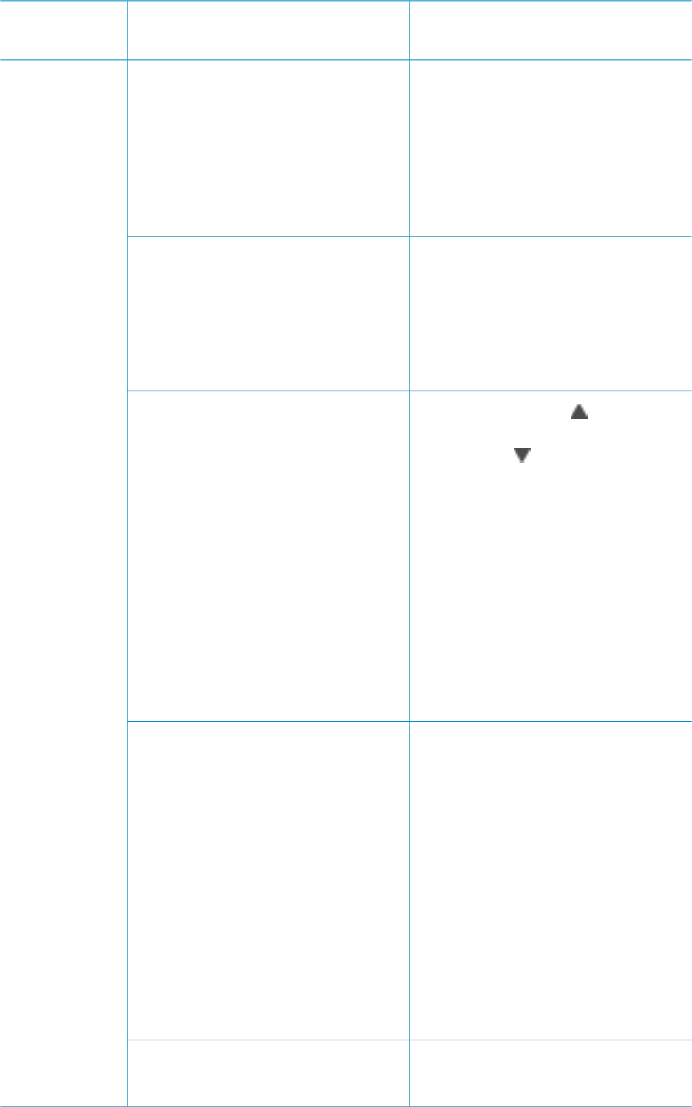
Top level
menu
Submenus/options Additional submenus/options
Bluetooth Device address Device address:
(Some devices with Bluetooth
wireless technology require you
to enter the address of the
device they are trying to locate.
This menu option shows the
device address.)
Device name Device name:
(You can select a device name
for the printer that appears on
other devices with Bluetooth
wireless technology when they
locate the printer.)
Passkey (Press Navigation to
increase number by one; press
Navigation
to decrease the
number. Press OK to move to
next number.)
(You can assign a Bluetooth
numerical passkey to the printer
that users of devices with
Bluetooth wireless technology
trying to locate the printer must
enter before they can print, if the
printer Bluetooth Security level
is set to High. The default
passkey is 0000.)
Accessibility Accessibility:
● Visible to all
● Not visible
When Accessibility is set
to Not visible, only devices
that know the device
address can print to it.
(You can set the Bluetooth-
equipped printer to be visible or
invisible to other devices with
Bluetooth wireless technology
by changing this accessibility
option.)
Security level Security Level:
● High
Printer menu structure (continued)
HP Photosmart 8400 series User's Guide 11


















