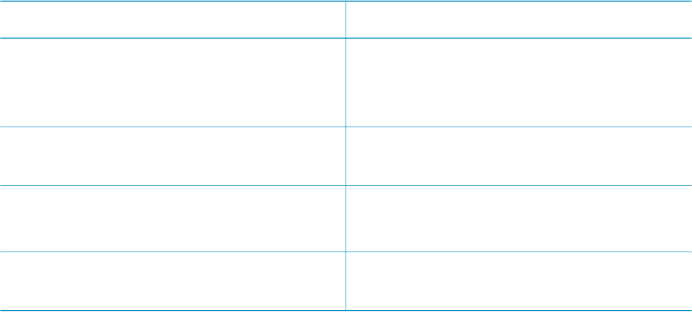
2
Getting ready to print
Before you can begin printing, there are three easy procedures you should become
familiar with:
● Loading paper
● Inserting print cartridges
● Inserting memory cards
You must load paper and insert a print cartridge before inserting a memory card.
Loading paper
Learn how to choose the right paper for your print job and how to load it into the
correct tray for printing.
Choosing the right paper
For a list of available HP inkjet paper, or to purchase supplies, go to:
● www.hpshopping.com (U.S.)
● www.hp.com/go/supplies (Europe)
● www.hp.com/jp/supply_inkjet (Japan)
● www.hp.com/paper (Asia/Pacific)
To get the best results from the printer, choose from these high-quality HP photo
papers.
To print
Use this paper
High-quality, long-lasting prints and
enlargements
HP Premium Plus photo paper
(Also known as Colorfast Photo Paper in
some countries/regions.)
Medium-to-high-resolution images from
scanners and digital cameras
HP Premium photo paper
Casual and business photos HP photo paper
HP Everyday photo paper
Text documents, draft versions, test and
alignment pages
HP Premium inkjet paper
To keep your paper in good condition for printing:
● Store the photo paper in its original packaging or in a resealable plastic bag.
● Keep the paper flat in a cool, dry place. If the corners curl, place the paper in a
plastic bag and gently bend it in the opposite direction until it lies flat.
● Hold photo paper by the edges to avoid smears.
HP Photosmart 8400 series User's Guide 15


















