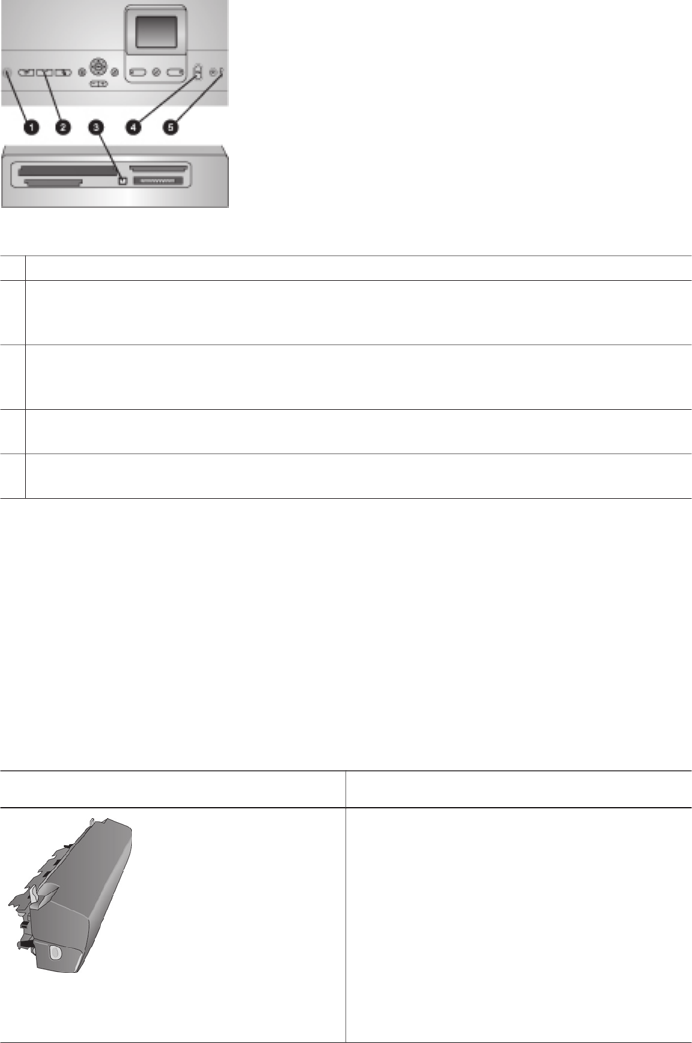
Indicator lights
1 On light: Solid blue if the printer is on, otherwise it is off.
2 Photo tray light: When this light is on, the printer uses paper from the Photo tray. When
this light is off, the printer uses paper from the Main tray. Press the button to select the
desired tray.
3 Memory Card light: Solid blue if a memory card is inserted, flashes if the printer is
accessing a memory card, off if no memory card is inserted or if more than one card is
inserted.
4 Print light: Solid blue when the printer is on and ready to print, flashes blue when the
printer is printing or busy with self-maintenance.
5 Attention light: Turns on when there is a problem that requires user action. See the printer
screen for instructions. For more information, see The Attention light is on.
Available accessories
There are several accessories available for the HP Photosmart 8200 series printer
that enhance its convenience. The appearance of the accessories may vary from what
is shown.
To purchase supplies, go to:
● www.hpshopping.com (U.S.)
● www.hp.com/go/supplies (Europe)
● www.hp.com/jp/supply_inkjet (Japan)
● www.hp.com/paper (Asia/Pacific)
Accessory name
Description
HP Automatic Two-sided Printing
Accessory
This accessory automatically flips each
page to print on both sides. You will
save money (two-sided printing reduces
paper consumption) and time (no need
to remove the paper and reinsert it to
print on the back), plus you will make
bulky documents more manageable.
This accessory may not be available in
all countries/regions.
HP Photosmart 8200 series User's Guide 7


















