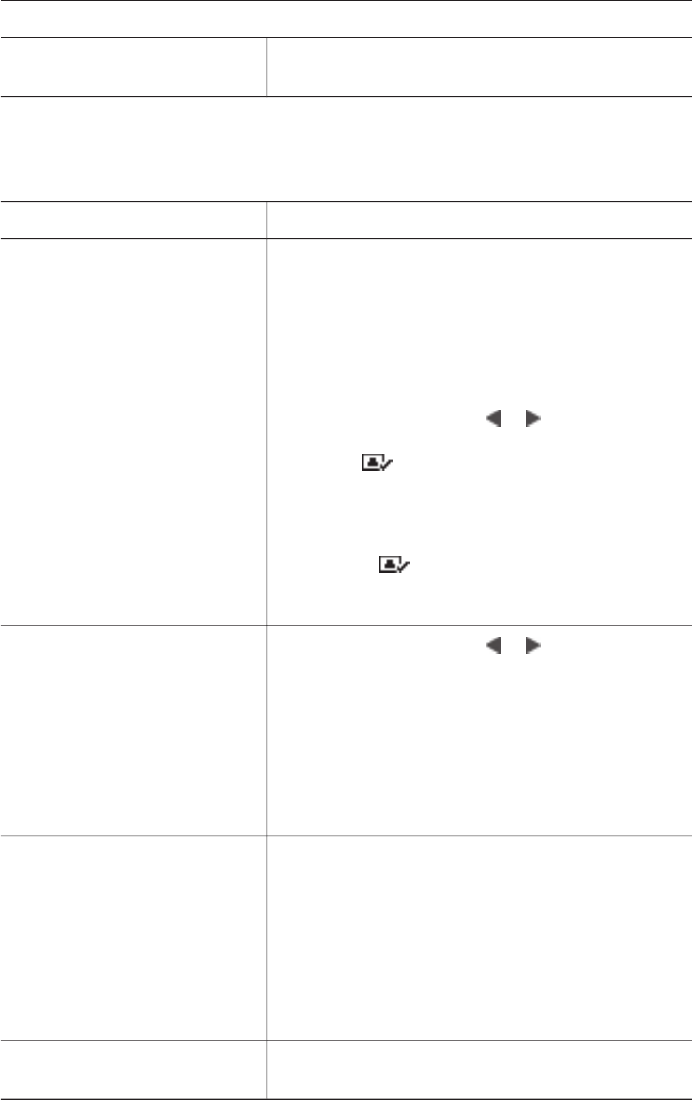
To decide which photos to print, try one of these options
Selecting photos to print and
Printing photos.
Selecting photos to print
You select the photos you want to print by using the printer control panel.
If you want to…
Follow these steps
Select a photo 1. Insert a memory card.
Note Instead of inserting a memory card,
you can also select photos from an HP iPod
that is connected to the front camera port. For
more information, see Printing photos from an
HP iPod.
2. Press Select Photos
or to display the
photo you want to select.
3. Press
to select the photo.
4. To select additional photos, repeat steps 2
and 3.
Note To select multiple copies of the same
photo, press
multiple times. The number of
copies to be printed appears at the bottom of the
printer screen.
Deselect a photo
When you deselect a photo,
the printer discards any
changes you made to the print
settings for that photo.
Note Deselecting photos
does not delete them from the
memory card.
1. Press Select Photos or to display the
photo you want to deselect.
2. Press Cancel to deselect the displayed photo
for printing.
Note If multiple copies of the photo are selected,
press Cancel repeatedly until you have removed
the desired number of selections.
Deselect all photos 1. Press Cancel twice. A message appears on
the printer screen asking if you want to
deselect all photos.
2. Select Yes, then press OK.
Note If multiple copies of the displayed photo are
selected, first press Cancel repeatedly until you
have removed all selections, and then use the
above procedure to deselect all photos.
Select photos on a proof
sheet
1. Select the photos you want to print by filling in
the circle below each photo with a dark pen.
Chapter 3
(continued)
24 HP Photosmart 8200 series


















