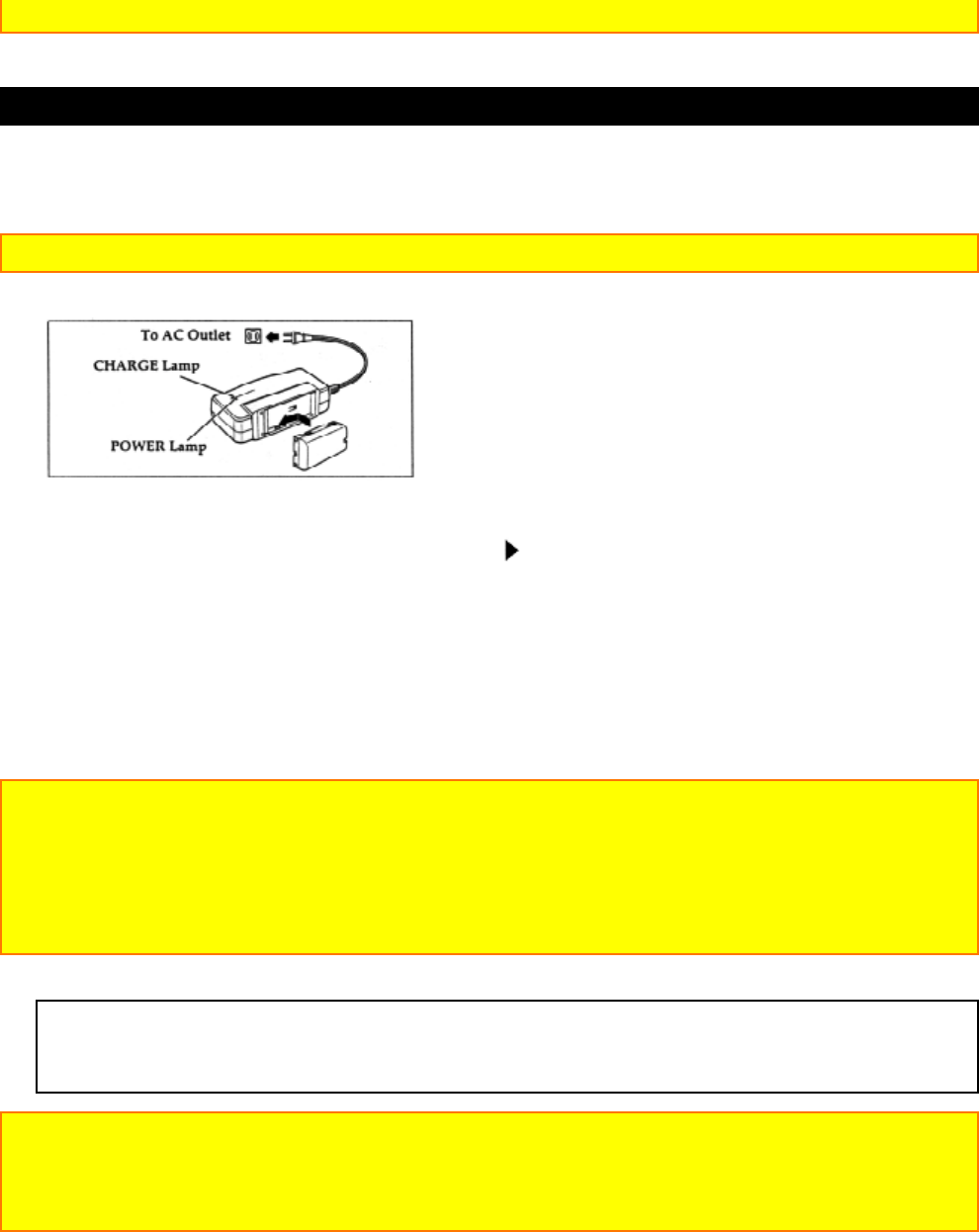
Getting Started
19
• When liquid leaks, wipe it off completely and then insert new batteries.
Charging the Battery
The first step is to set the battery to charge. To charge the battery, use the provided AC
adapter/charger.
Note: This camcorder operates with the Lithium ion battery such as VM-BPL13/VM-BPL27.
Charge the battery on a flat surface without vibration.
1. Plug the AC adapter/charger power cord into an AC outlet. The POWER lamp (red)
lights up.
2. Align the bottom of the battery with mark on the AC adapter/charger, and then slide
it in the direction of the arrow as shown in the figure. The CHARGE lamp (green) will
light.
3. The CHARGE lamp will repeatedly light for 3 seconds and then go off to show that
the battery has been charged to approximately 70% of capacity. When the CHARGE
lamp goes out, the battery has been completely charged. After the lamp goes out,
unplug the AC adapter/charger from the AC outlet and remove the battery from the AC
adapter/charger.
Note: You can use the battery before it is completely charged.
Note: Remove the DC cord from the AC adapter/charger before attempting to charge the
battery.
Note: If you re-attach the fully charged battery to the AC adapter/charger after the
CHARGE lamp goes out, the lamp will light. This simply informs you that the battery has
been completely charged; it does not indicate that the charge has been insufficient.
Charging Time
Charging Battery pack VM-BPL13 VM-BPL27
Full charge 130 min. 230 min.
70% charge 70 min. 140 min.
Note: Charge the battery at temperatures 32-104°F (0-40°C). At temperatures outside this
range, charging will take longer.
Note: The battery cannot be charged at extremely high or low temperatures. The CHARGE
lamp will flash at 2-second intervals to show that charging is no longer taking place.
Operating Time
The camcorder operating time depends on how often you turn power on/off and use
start/stop and zoom.


















