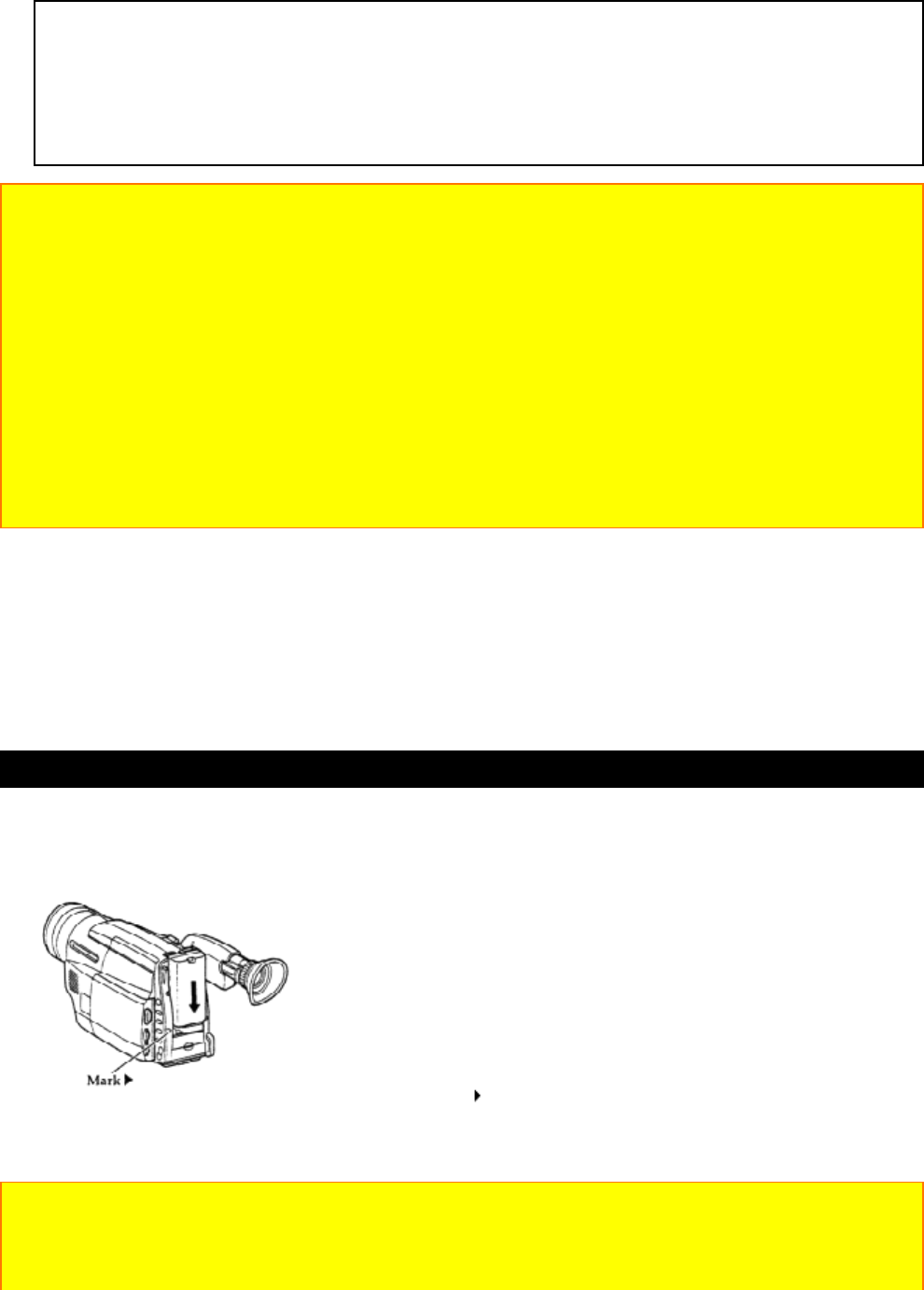
Getting Started
20
Battery pack
Recording LCD monitor VM-BPL13 VM-BPL27
Continuous OFF 120 min. 270 min.
recording ON 100 min. 220 min.
Typical OFF 70 min. 160 min.
recording ON 60 min. 130 min.
Notes on the Battery
• It is recommended that the battery always be left in the discharged state when not in use,
and charged before you use it.
• Avoid storing a fully charged battery, and do not store it in a place where the temperature
is high: this will damage the battery.
• Do not operate the battery at temperature below 14°F (-10°C) or above 113°F (45°C). At
extremely low temperatures operation time decreases, while at high temperature the
battery may be damaged.
• If the POWER lamp begins to flash during charging, remove the battery and then reattach
it to the AC adapter/charger. If the POWER lamp continues to flash after several attempts
to attach it, the battery is unable to take a charge and must be replaced.
• Do not attach a hot battery to the AC adapter/charger. Allow it to cool. Attaching a hot
battery to the AC adapter/charger causes the POWER lamp to flash.
THERE ARE NO USER-SERVICEABLE PARTS INSIDE THE BATTERY OR AC
ADAPTER/CHARGER.
THROWING THE BATTERY INTO FIRE OR EXPOSING IT TO EXCESSIVE HEAT
(ABOVE 140°F [60°C]) MAY CAUSE INJURY.
SHORTING THE BATTERY'S TERMINAL INCREASES RISK OF FIRE OR
ELECTRICAL SHOCK.
Camcorder Batteries
Using Battery Pack
Before uyou install the battery for the first time it must be fully charged. Seee "Charging
the Battery" on page 15 for details.
1. Align the bottom of the battery with mark on the camcorder so that the battery fits
into the grooves.
2. Slide the battery downward, as illustrated.
Note: Alwys remove the battery from the camcorder after use.
Note: We cannot guarantee against malfunctions of the camcorder which occur when you
use battery packs othe than those specified.
Note: Always attach a battery bythe procedure described here. Attaching a battery forcibly


















