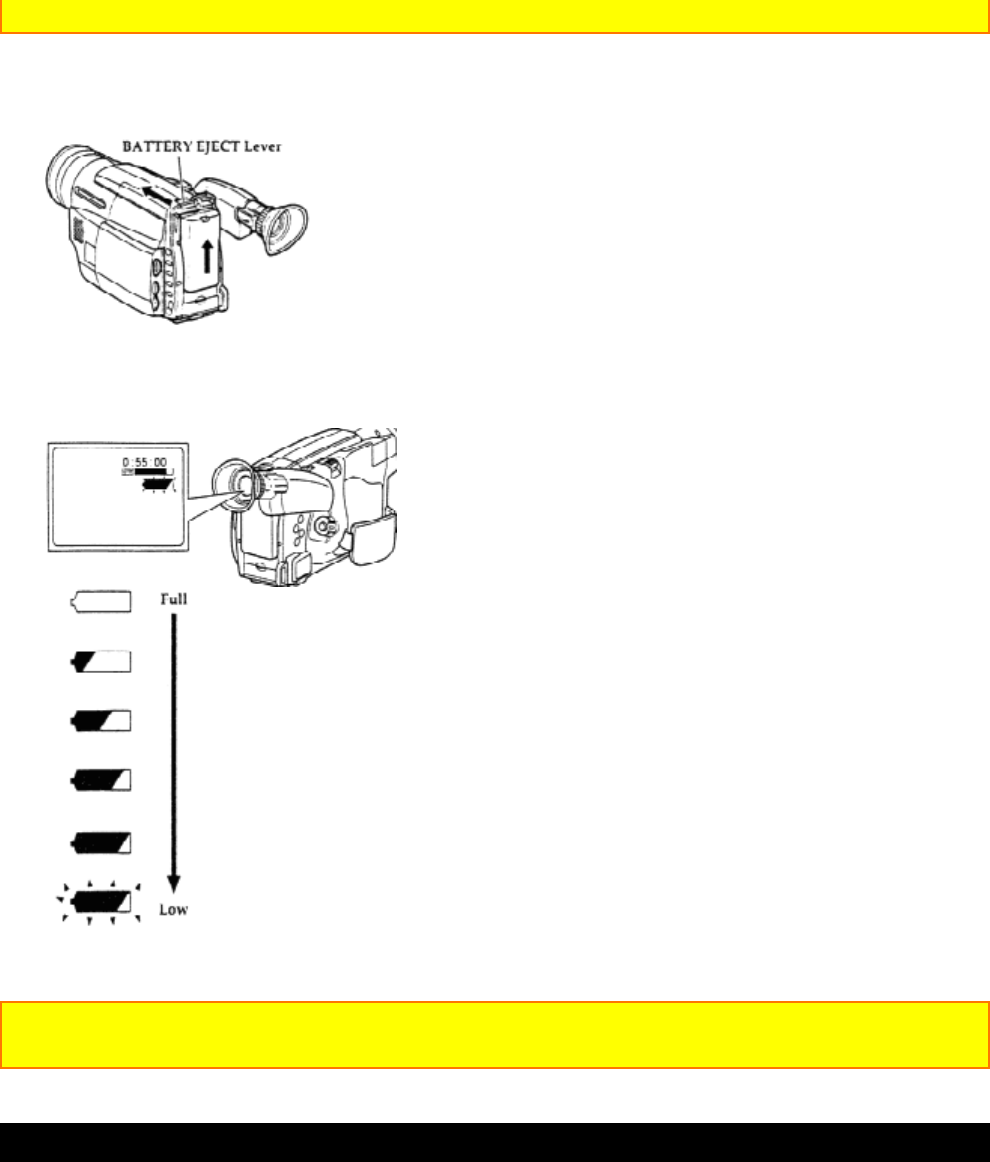
Getting Started
21
could damage it.
Removing the Battery Pack
Slide the BATTERY EJECT lever in the direction of the arrow and hold it, then slide the
battery to the upper side and remove it.
Checking the Battery's Charge
A battery charge indicator is located on the upper right corner of the viewfinder or LCD
monitor. One of six symbols displays when the battery is used.
This flashing symbol indicates a battery nearly out of power. Use an alternative power
source or charger the battery before continuing to use the camcorder.
Note: The battery charge indicator does not appear when the camcorder is powered by the
AC adapter/charger.
Using Alternative Power Sources
Using the AC Adapter/Charger
Please ensure that the CAM/OFF/VIDEO switch is in the OFF position whenever
attaching or detaching any power supply (ie. battery, AC adapter/charger, etc.)


















