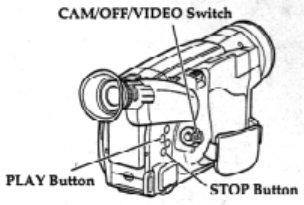
Basic Techniques
39
6. Press the PLAY button to begin playback.
7. Press the STOP button when finished.
Connecting to a Television without Audio In and Video In Jacks
Connection Diagram
1. Disconnect the VHF antenna leads from the back of the television. Leave the UHF
antenna leads connected.
2. Connect the VHF antenna lead to ANT IN of the RF output adapter. If the cable on
the VHF antenna lead is flat you need to purchase an antenna adapter (300-ohm to 75-
ohm transformer). Connect the antenna adapter to the VHF antenna lead and slide the
adapter on to the ANT IN terminal.
3. Connect the 75-ohm coaxial cable of the RF output adapter to the VHF antenna
terminals on the back of the television. If the television is set up to connect to a flat
antenna lead you need to purchase antenna adapter (75-ohm to 300-ohm transformer).
Connect the adapter to the 75-ohm coaxial cable of the RF output adapter and connect
the free ends of the adapter to the VHF antenna terminals at the back of your television.
4. Connect the RF output adapter cable to the Audio/Video Output jack of your
camcordF


















