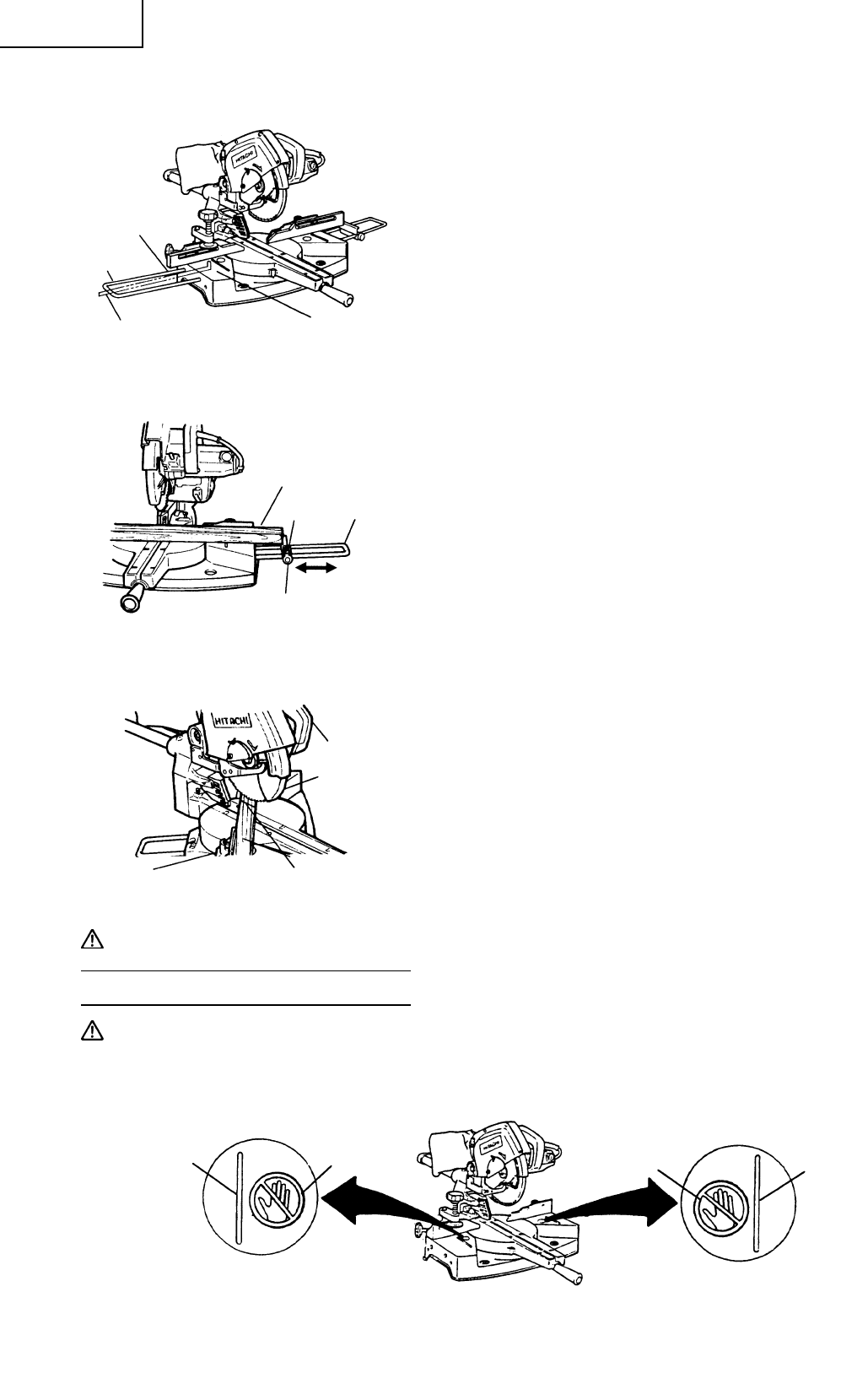
14
English
6. Installing the holders ... (Optional accessory)
The holders help keep longer workpieces stable and in place dur-
ing the cutting operation.
(1) As indicated in Fig. 12, use a steel square for aligning the upper
edge of the holders with the base surface.
(2) After aligning, secure the holders with the 6mm knob bolts (Op-
tional accessory).
Fig. 12
7. Stopper for precision cutting ... (Stopper is optional accessory)
The stopper facilitates continuous precision cutting in lengths of
10-7/16" to 16-15/16" (265mm to 430mm).
To install the stopper, attach it to the holder with the 6mm knob
bolt as shown in Fig. 13.
Fig. 13
8. Using an ink line
Press down the handle to lift the safety cover as shown in Fig. 14,
and align the premarked ink line with the saw blade.
Fig. 14
CAUTION: Never lift the safety cover while the saw blade is rotating.
PRACTICAL APPLICATIONS
WARNING:* To avoid personal injury, never remove or place a workpiece on the table while the tool
is being operated.
* Never place your limbs inside of the line next to warning sign while the tool is being
operated. This may cause hazardous conditions (see Fig. 15).
Fig. 15
Line
Line
Warning Sign
Warning Sign
Marking
(pre-marked)
Fence (B)
Workpiece
Holder
Move
6mm Knob Bolt
Base Surface
Stopper
6mm
Knob Bolt
(Optional
Accessory)
Holder
Steel Square
Handle
Safety Cover


















