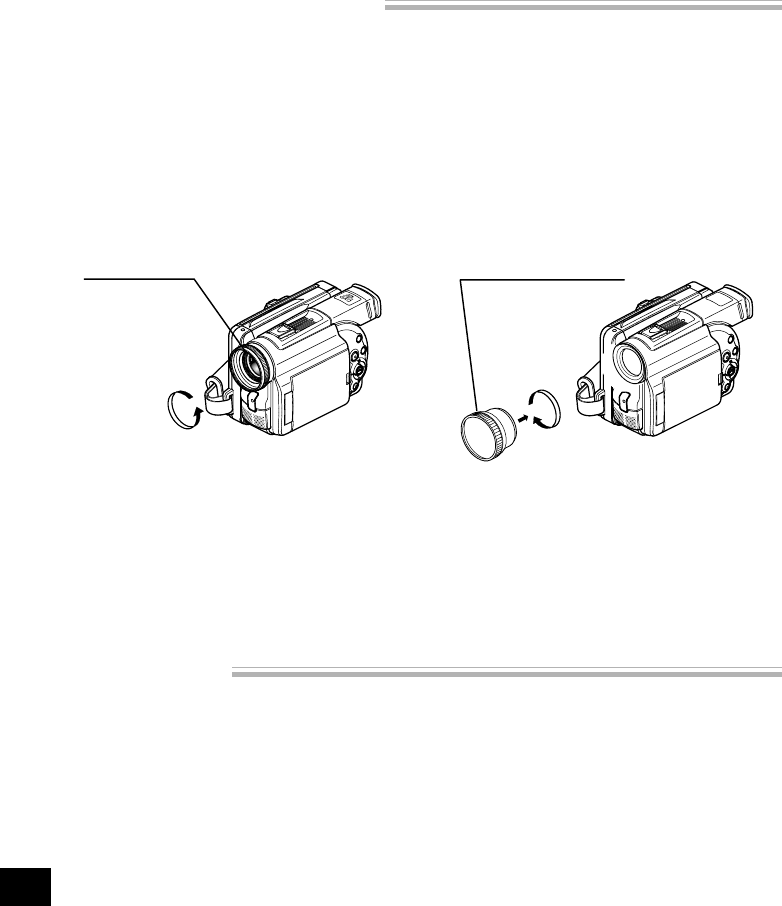
English
48
Focusing When Recording Movie
This DVD video camera/recorder automatically focuses a subject at the center of screen (auto-focus).
When the DVD video camera/recorder is turned on, auto-focus will always be set.
Focusing range
You can switch the display mode of on-screen information:
• On T (tele) side: approximately 3.6 feet (1 m) from lens surface to infinity
• On W (wide) side: approximately 3/8” (1 cm) from lens surface to infinity
● How to install conversion lens (optional)
The installation screw diameter of this lens is 37 mm.
1
Remove the lens hood from the DVD video cam-
era/recorder.
2
Remove the lens cap from the conversion lens
and screw it all the way into the filter screw of
the DVD video camera/recorder.
Lens hood Conversion lens
Note: Be careful not to lose the lens hood.
Note: If the optional tele-conversion lens (DZ-TL1) is attached over the lens, the range where a subject is
focused at T end (telephoto side) will be from approximately 18 feet (5 m) to infinite.
Note: If the optional tele-conversion lens (DZ-TL1) is attached over the lens, the four corners of screen will
be darker (vignetting) on W (wide-angle) side when a subject is zoomed in.
Macro Recording
Use the macro function when recording a small object from close-up position: You can shoot the subject
as close as approximately 3/8” (1 cm) from the lens surface, magnifying the image to fill the screen.
A
im the DVD video camera/recorder at the sub-
ject, and press down the zoom lever to “W” con-
trol side.
Note: Zoom can be used, but the subject may
not be focused, depending on the distance to the
subject.
Note: The amount of light tends to be insufficient
during macro recording: If the subject image is too
dark, use additional lighting.
(To remove)
(To attach)


















