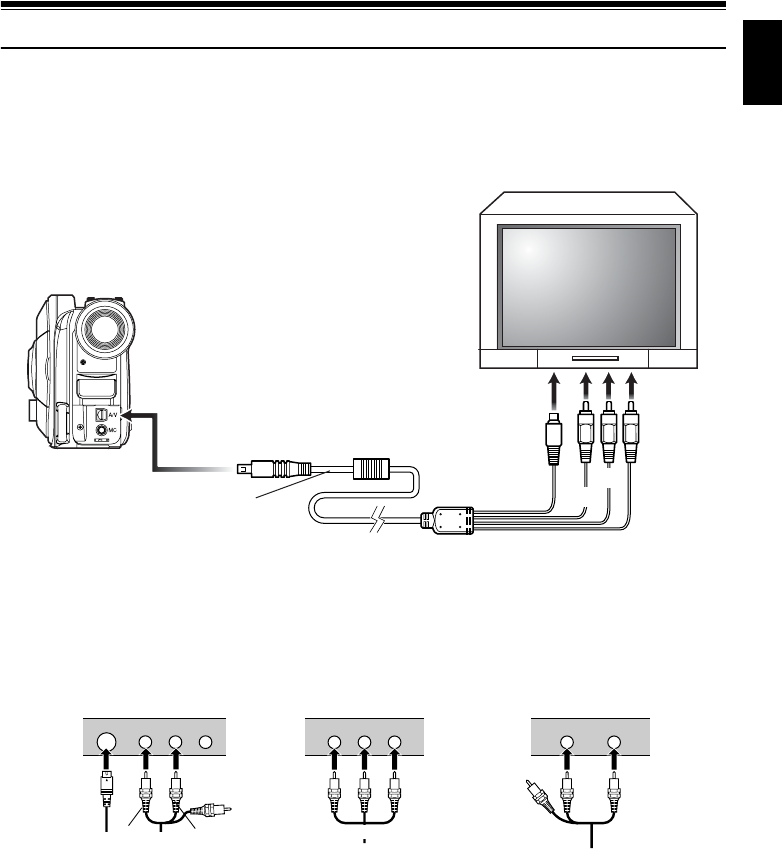
71
English
Playback on Other Devices
This section explains about playback on another AV device, such as TV.
CONNECTING TO A TV
Use the provided AV/S output cable to connect the DVD video camera/recorder to a TV as follows:
Note:
• Using S-VIDEO will deliver clearer playback status.
• Before connecting, make sure that the volume on TV is
turned down: Forgetting this may cause howling from the
TV speakers.
• Insert the AV/S output cable plugs into jacks straight:
Obliquely inserting them could damage the jacks.
To AV output jack
AV/S output cable
(provided)
To video/
audio input
jacks
Red
Yellow
White
To S-VIDEO input jack*
* If your TV has an S-VIDEO input jack, you can connect the S-VIDEO plug to it.
S-VIDEO VIDEOAUDIO
LR
VIDEOAUDIO
LR
VIDEOAUDIO
Stereo Type with
S-VIDEO Jack
Stereo Type
Monaural Type
Red
White
Red
YellowWhite
White
Yellow


















