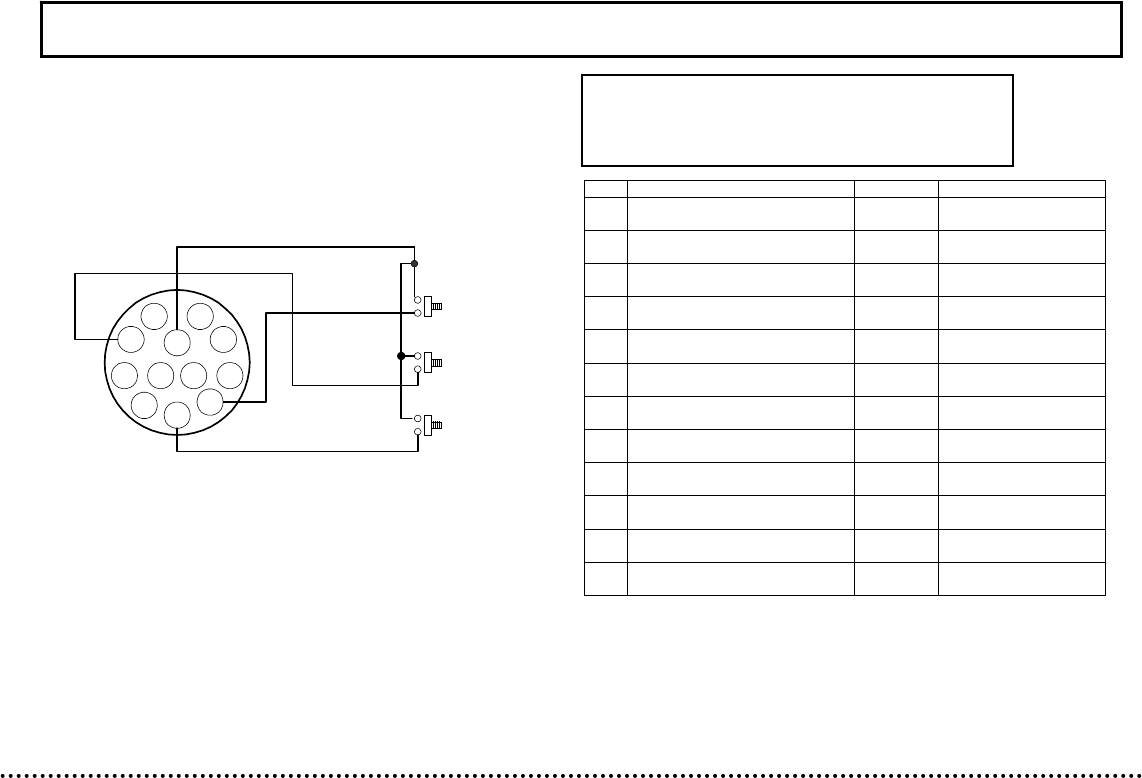
Remote menu operation
An optional remote plug is available to enable operating
the camera mode and set buttons by remote control.
Confirm the plug is properly wired as indicated in the
figure and connect it to the rear panel Remote connector.
Do not connect anything to the unused Pins.
Remote plug(option)
Pin Signal Abbrev. Remarks
1 Not connected N.C. Do not connect
2 Serial data input Tx Connect to RS-232C
data terminal
3 Serial data output Rx Connect to RS-232C
data terminal
4 Up key UP Key switch connection
5 Down key DOWN Key switch connection
6 Not connected N.C. Do not connect
7 Not connected N.C. Do not connect
8 Set key SET Key switch connection
9 Not connected N.C. Do not connect
10 GND GND Connect to RS-232C
ground
11 Not connected N.C. Do not connect
12 Not connected N.C. Do not connect
Remote operation with RS-232C
Signals 2, 3 and 10 can be used for control by personal
computer. Consult dealer for retailed information.
External key switch connections for remote operation
Keep the distance between the remote plug and
external key switches to less than about 2 meters.
Disconnect the remote plug from the camera Remote
connector when not using the key switches.
NOTE
Be sure to switch off the camera power before
connecting or disconnecting the remote plug.
33


















