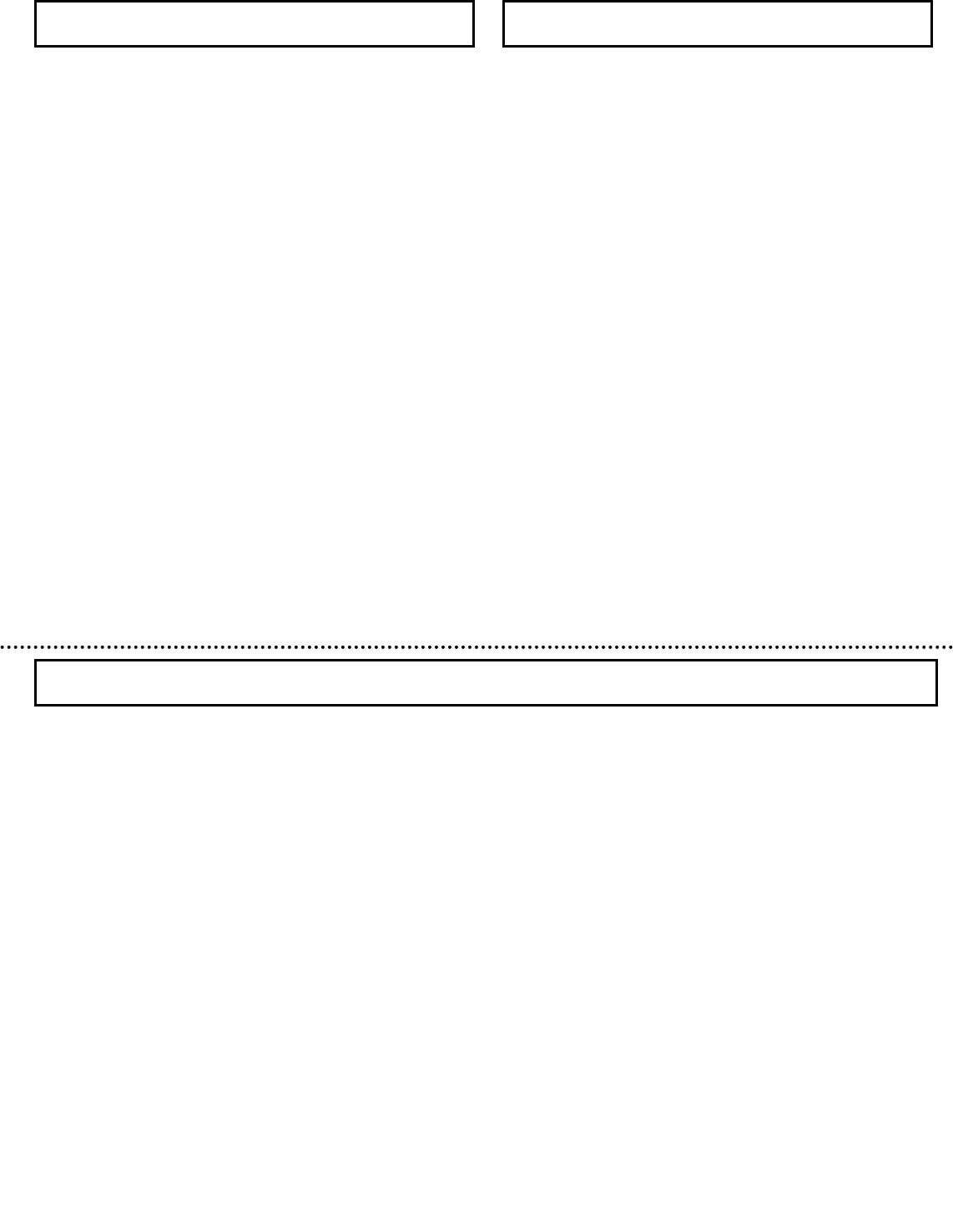
General
The KP-DE500 is an ultra high sensitivity color camera
that utilizes the electron multiplication type CCD
(EM-CCD) image sensor.
The KP-E500 is an ultra high sensitivity camera that
utilizes the electron multiplication type CCD (EM-CCD)
image sensor.
Features
Ultra high sensitivity
Ultra high sensitivity is possible due to the electron
multiplication (EM) CCD which multiplies the charge on
the individual pixels before the charge is converted to a
voltage, eliminating noise that would be associated with
amplification gain. Moving images retain the clarity and
sharpness even under low light conditions.
High color fidelity
A
n RGB primary color mosaic filter is used to produce
images of high vertical resolution and color fidelity.
New digital signal processor (DSP)
A new Digital Signal Processor (DSP) with improved
luminance signal processing and a 5 H enhancer is used
to obtain high quality images with a high signal to noise
(S/N) ratio.
Various functions
Auto tracking white balance (ATW)
Color / Black & White select
Digital noise reduction (DNR)
Electric shutter speed
Electric sensitivity enhance
Backlight compensation (BLC)
Text display (character generator)
1
Do not aim the camera lens at the sun.
Do not shoot strong light or a scene including strong light.
When such a scene is shot, vertical trailings will appear.
However, this is not due to failure.
In case strong Tight enters the camera through the lens,
partial deterioration in picture quality will result.
To obtain stable performance for long time
When the camera is used continuously for long time
under high ambient temperature, the inside electrical
parts become deteriorated, resulting in shortening its life.
To use the camera continuously for long time, the
highest temperature must be below 40 .
Cleaning
Use a blower or a lens brush to remove dusts on the
lens or the optical filter.
Wipe dirts on the case off with dry soft cloth. lf dirks
are hardened, wipe them off with cloth moistened
with neutral detergent liquid; wipe the cover with dry cloth.
Do not use benzine,thinner,alcohol,liquid cleaner or
spray-type cleaner.
In event dust or other debris is lodged between the CCD
and optical filter, consult dealer for cleaning by an optical
technician.
Power supply
Be sure to use the power source specified in the Major
Specifications.
Before plugging or unplugging a connector, be sure
to turn off power.
To plug or unplug a connector, be sure to hold the
connector section.
Note that it will take several seconds until a picture is
displayed on the monitor after power on.
Handling
Do not attempt to remove cover.
When installing or removing a lens, be sure to use
care that water or dust does not enter the inside of.
the camera.
Installing and storage
Avoid installing or storing the camera in the following
environments.
Environments exposed to direct sunlight, rain or snow
Environments where combustible or corrosive gas
exists
Excessively warm or cold environment (Operating
ambient temperature: -10 to 50 )
Humid or dusty environment
Place subjected to excessive vibration or shock
Environment exposed to strong electric or magnetic field
Operating considerations
2


















