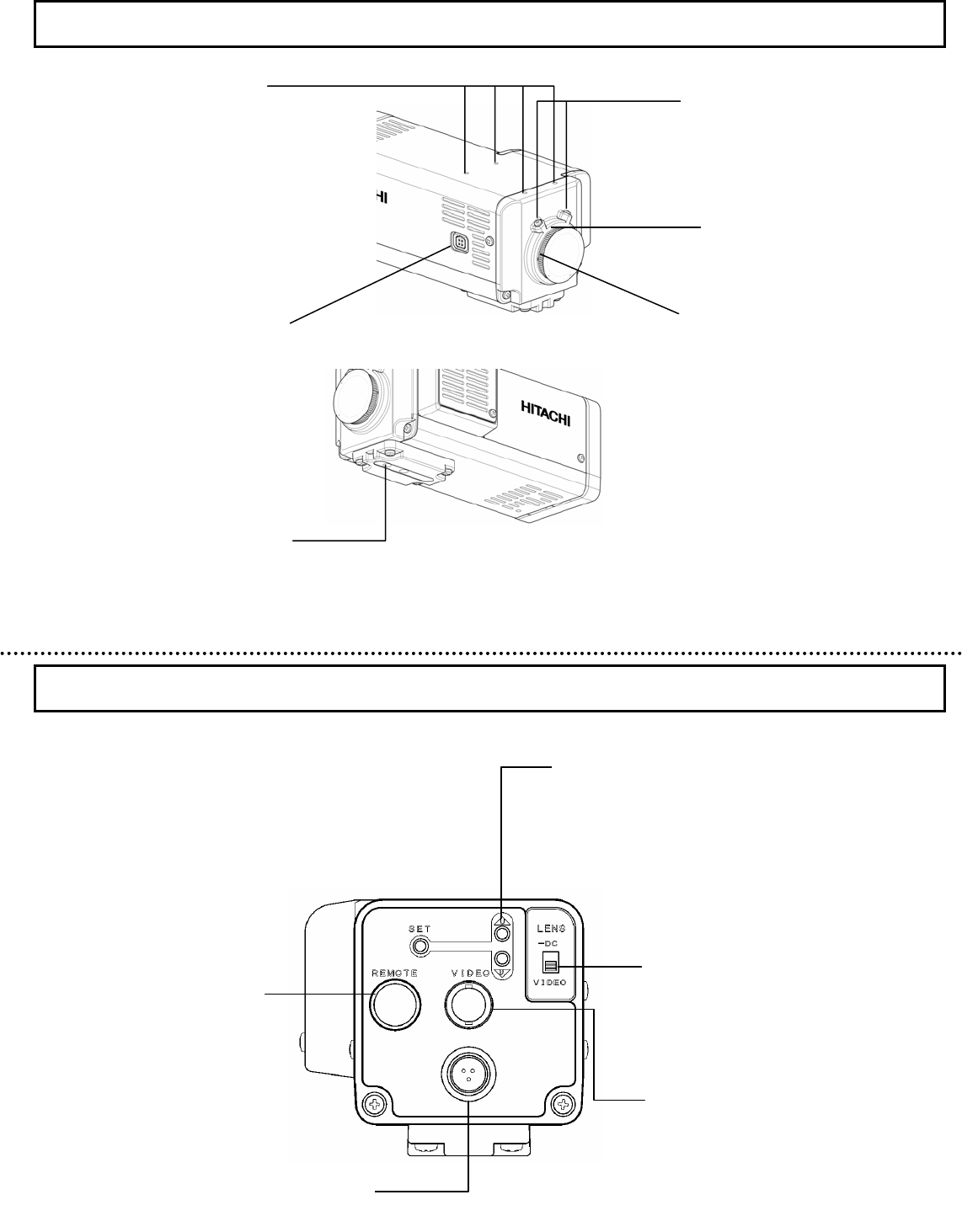
Section names and functions
Tripod adaptor holes
See camera mounting
on page 11.
Lens connector LENS
Connect lens cable when
using an auto iris lens. See
page 9.
Lens mount screws
See page 10.
Lens mount ring
See flange back adjustment
on page 8.
C-mount adaptor
See installation of CS-mount
lens on page 8.
Camera mounting hole
See page 11.
5
Remote connector
REMOTE
Use for remote menu
operations.See page 32.
DC input connector
See page 6.
Set up buttons SETUP
Use when setting up and adjusting
the camera with reference to the
screen menu. See page 13.
Lens select switch LENS
Set according to the type of
lens. See page 9.
Video output connector VIDEO
See connections on page 6.


















