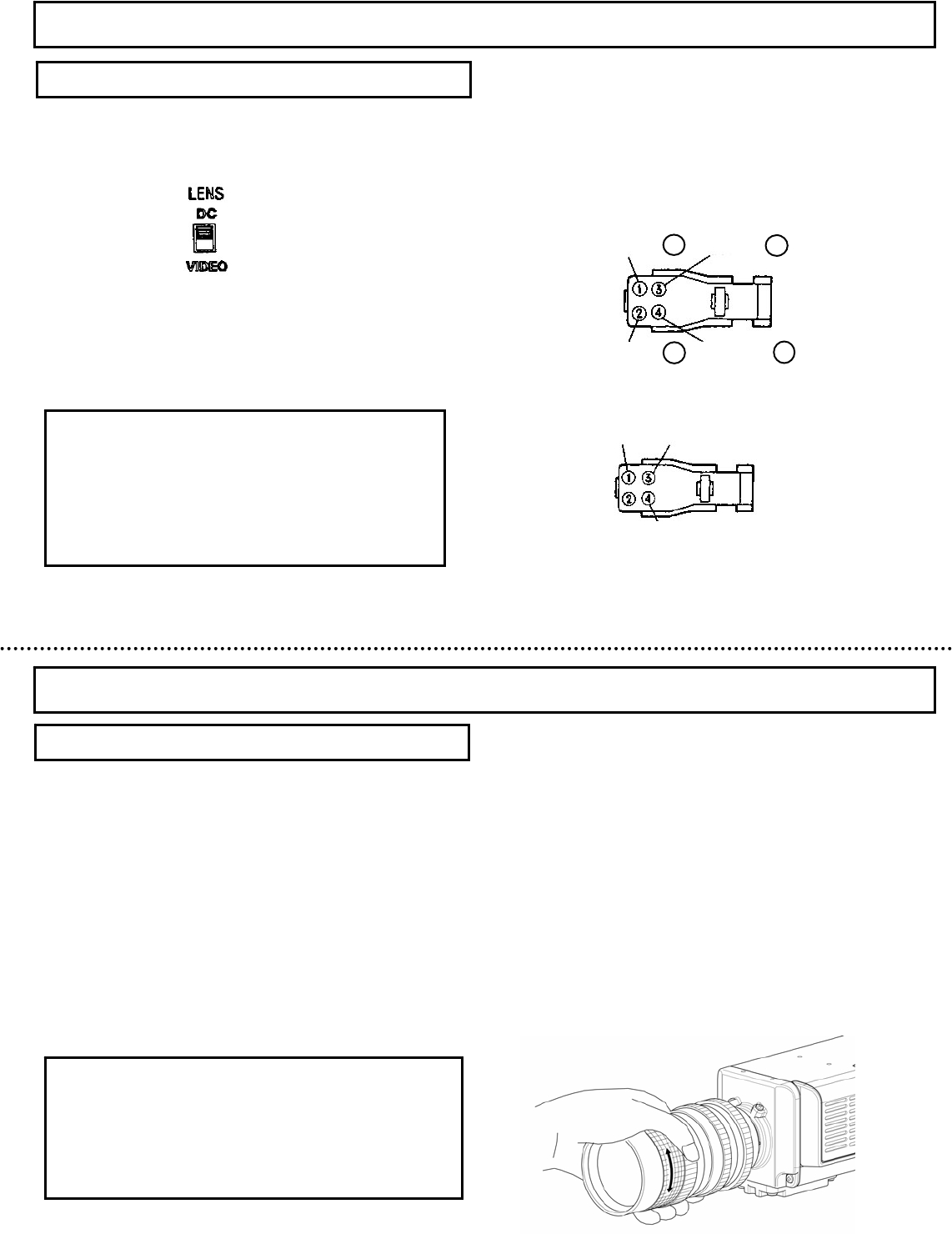
Lens connector
When using an auto iris lens, install the lens plug on the lens
Cable as indicated in the figures. Refer to the lens instructions
Regarding the signals and wire colors.
DC type lens
Video type lens
After installing the plug on the cable, connect it to the lens
connector on the rear of the camera.
+12V
Video input
GND
Damping coil
Damping coil Drive coil
Drive coil
Flangeback adjustment is needed in cases where focus cannot
be obtained by normal lens focus operation or focus is lost at the
maximum telephoto and wide angle settings of a zoom lens.
In such cases, open the lens iris and adjust as follows.
Fixed focus lens
1) Set the lens focus ring to infinity.
2) Aim toward an object at least 20 meters distant.
3) Loosen the (2) lens mount screws and turn the lens mount
ring to adjust the focus. Use care not to disturb the lens
focus ring.
4) Tighten the lens mount screws.
Zoom lens
1) Set the lens to telephoto and aim toward an object at least
20 meters distant.
2) Turn the lens focus ring to adjust the focus.
3) Set the lens to wide angle. Loosen the (2) lens mount
screws and turn the lens mount ring to adjust the focus.
Use care not to disturb the lens focus ring.
4) Again set to telephoto but adjust the focus by turning the
Lens focus ring.
5) Repeat these steps and carefully adjust for best focus.
6) Finally, tighten the lens mount screws.
NOTE
If using an auto iris lens and the adjustment object distance
is less than several meters, due to lens depth of focus
relationship, slight blurring can occur at certain iris positions.
In this event, darken the scene so as to open the iris and
adjust the focus or flangeback to prevent the blurring.
Set the switch according to the type of auto-iris lens.
The factory setting is DC.
DC Set to DC when using a lens having a DC
Control voltage input.
VIDEO Set to VIDEO when using a lens having a
Video signal input.
NOTE
1) To the extent possible, set the lens response to
Average. Hunting can occur toward the Peak setting.
2) When adjusting the level, choose a location with
adequate brightness (more than 300 lux) where the
AGC and Sens Up functions are not needed.
Flangeback adjustment
Lens selector switch
9
10


















