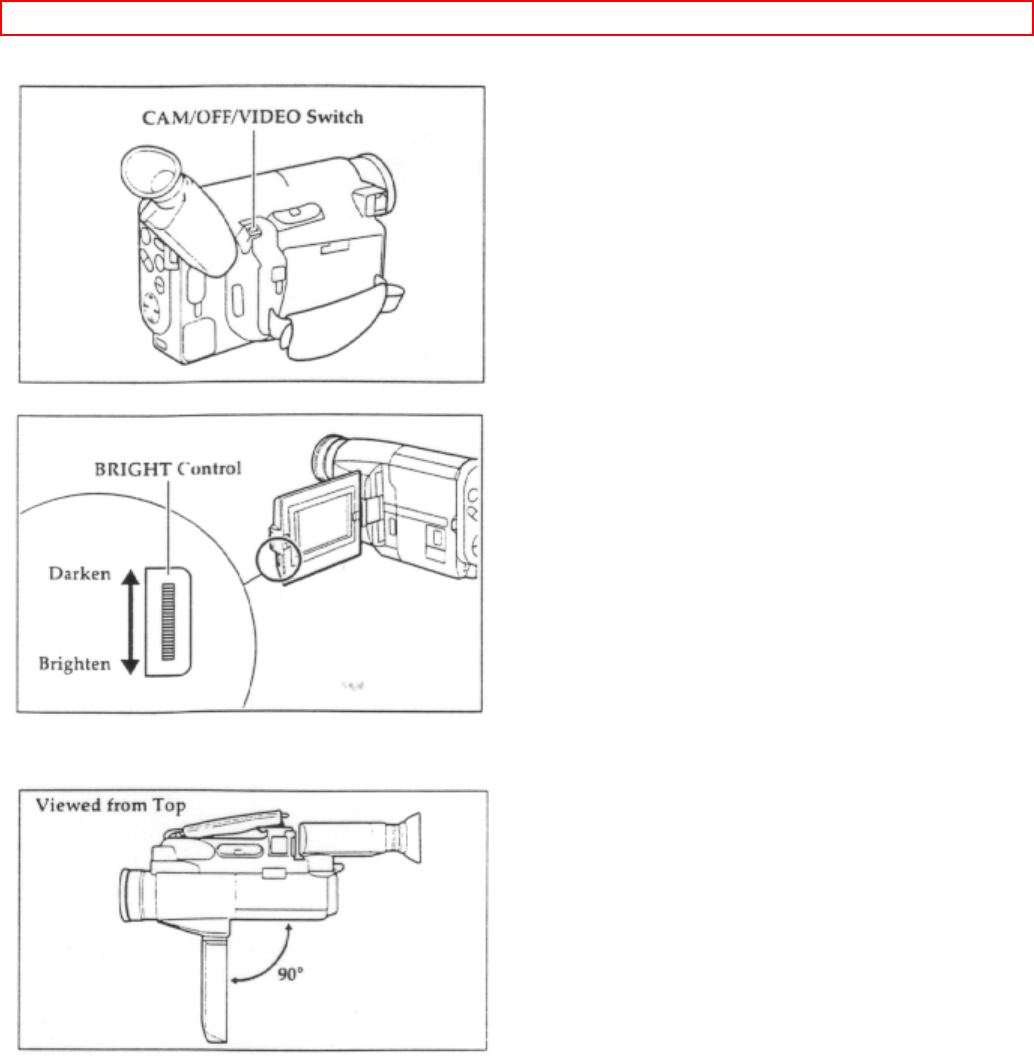
Getting Started, Identifying Controls - 26 -
2. Use the BRIGHT control on the side of the LCD monitor to adjust the brightness of the LCD screen.
Range in which the LCD Monitor can be moved
v
Cautions on LCD Monitor Screen
• Do not touch the LCD screen with your fingers as the screen could get dirty and the picture
will not be seen clearly. If the LCD screen becomes dirty, use a soft cloth to wipe off the dirt.
• If the camcorder is used in a cold place and becomes too cold, the LCD screen will be dim for
a while after the power is turned on. When the temperature inside the camcorder rises, the
brightness of the picture will become normal.
• Do not hold by the LCD monitor as this could cause a malfunction.
• Open the LCD monitor by 90° before changing its direction. If you were to attempt to invert its
direction before opening it completely, it could cause a malfunction.
• Close the LCD monitor after making sure it its parallel with the camcorder. If you were to
close the monitor while it faces the same direction as the lens or it is diagonal, it could damage
the LCD monitor.
• Do not disassemble the LCD monitor as this might cause a malfunction.


















