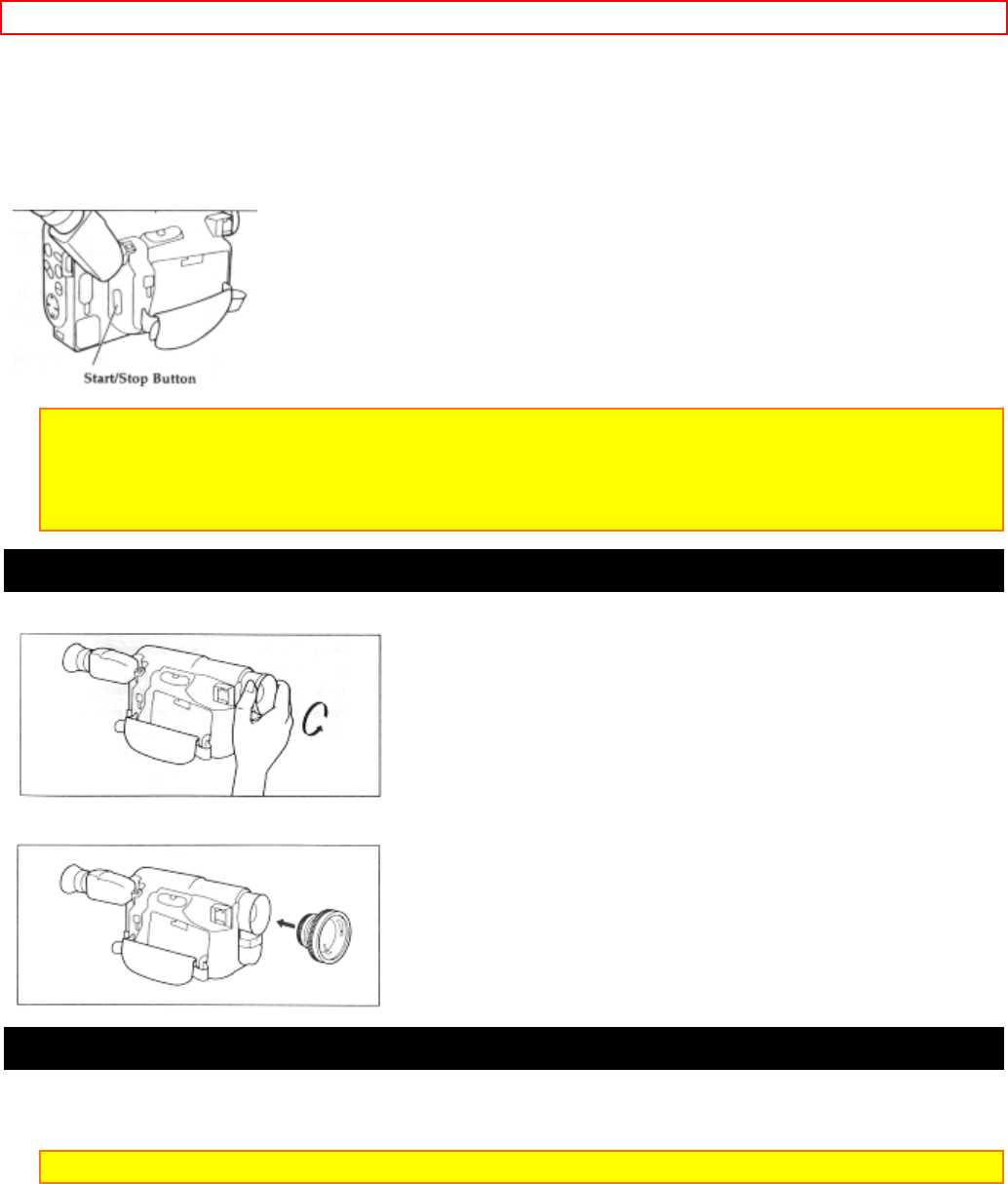
Advanced Techniques - 51 -
3. Connect the camcorder to a power source.
4. Insert a cassette in the camcorder.
5. Hold down the red button on the CAM/OFF/VIDEO switch while sliding the switch to CAM.
6. Turn your television or VCR on and tune it to the channel you wish to record from.
7. Press the Start/Stop button to start recording the program that is on the screen of the television.
8. Press the Start/Stop button again to stop recording.
Note: If the tape is played back while the AV input cable is left connected to the camcorder, noise may
appear in the picture. In this event, press the STOP button to stop the camcorder, unplug the AV input cable
and play back the tape again.
Note: To monitor the picture being recorded, connect the AV Stereo Output Cable (provided) to the VIDEO IN
jack of the television as shown above.
Attaching the Optional Wide or Tele Converter Lens
1. To remove the lens hood, turn it counterclockwise.
2. Remove both caps of the converter lens.
3. Screw the lens into the threads on the camcorder lens assembly.
Attaching the Optional DC Camera Light
You can use the DC camera light to light subjects in darkened areas or correct unflattering shadows. Use the
camera light wisely as it greatly reduces the time you may use a charged battery.
Note: The DC camera light cannot be used when you are viewing the picture on the LCD monitor.
NEVER TOUCH THE DC CAMERA
LIGHT TERMINAL WHEN
THE CAMCORDER IS TURNED ON TO
AVOID ELECTRIC SHOCK.
1. Slide the CAM/OFF/VIDEO switch to OFF.
2. Connect a fully charged batteries or the AC adapter/charger ("Loading Batteries; Camcorder Batteries" p.,
"Using Alternative Power Sources" p.).
3. Slide the DC camera light onto the DC camera light shoe with the camera light lens facing the same direction


















