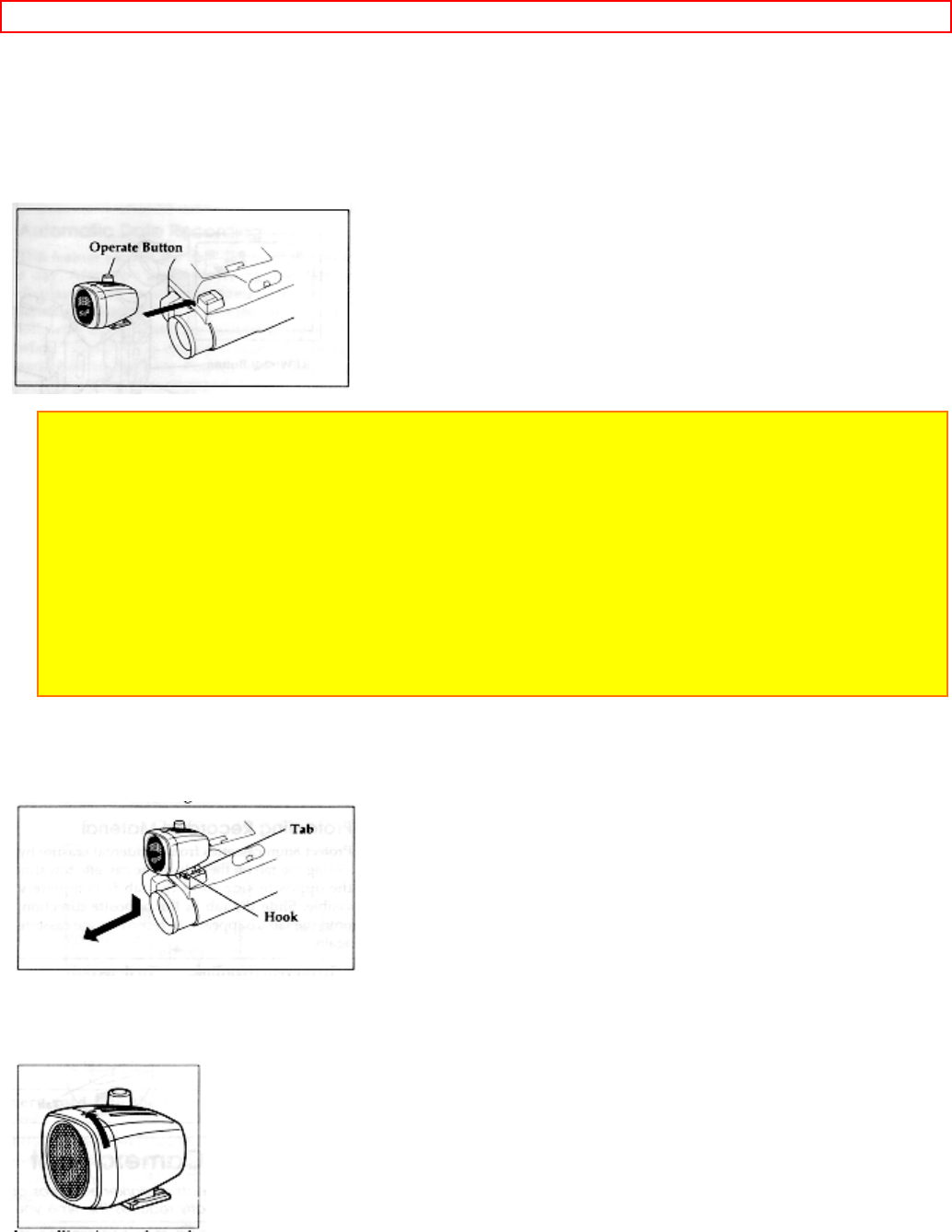
Advanced Techniques - 52 -
as the camcorder's lens.
4. Hold down the red button on the CAM/OFF/VIDEO switch while sliding it to CAM.
5. Press the operate button on the DC camera light to turn it on and off.
Notes when using the DC camera light:
• Keep the DC camera light away from splashing or dripping water.
• Never cover the DC camera light with paper, plastic or other object as the cooling vents may become
blocked possibly causing the camera light to overheat.
• Never use the DC camera light in the vicinity of explosive or highly flammable materials.
• Always allow the DC camera light to cool fully before storing.
• The DC camera light becomes very hot during use of the camera light or immediately after use. Be careful
that your hand or hair does not touch them.
• When the DC camera light is on, avoid subjecting the camera light to impacts or sharp vibrations.
• If the DC camera light is turned on and off during recording, there could be noise in the picture. Watch the
battery charge indicator especially when using a battery as the power source.
• When the DC camera light is used, the operation time of the camcorder when a fully-charged battery pack is
attached is halved.
Removing the DC Camera Light
Depress the light to release the tab from the hook and then move the light in the direction of the arrow as shown
in the figure.
Replacing the DC Camera Light Bulb
1. Turn the front of the case counter-clockwise and remove it.
2. Remove the bulb by pulling it out through the opened case.


















