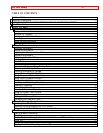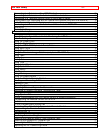For Your Safety - 3 -
Connecting to a Television with a VCR Attached..........................................................................29
Connecting to a Television with Audio In and Video In Jacks.....................................................29
Connecting to a Television without Audio In and Video In Jacks ...............................................30
Playing Back Your Recording with AV Optical Link System (only form VM-H825LA).............30
If any abnormality or trouble occurs ................................................................................................31
Connecting to a Television with Audio In and Video In Jacks PICTURE..................................31
Operations ...........................................................................................................................................31
Controllable Range.............................................................................................................................31
Advanced Techniques ...........................................................................................................................32
Changing the Angle of the LCD Monitor when Recording...........................................................32
Recording an Image of Yourself while Monitoring the LCD Screen...........................................32
Date Recording...................................................................................................................................33
Using the Power Zoom ......................................................................................................................34
Using the Digital Zoom ......................................................................................................................35
Using the INST. ZOOM (Instant Zoom) Button..............................................................................35
Using Auto Focus ...............................................................................................................................36
Using Manual Focus ..........................................................................................................................37
Using the Electronic Image Stabilizer (only form VM-H825LA) ..................................................37
Using Fade ..........................................................................................................................................38
Fading In..............................................................................................................................................38
Fading Out...........................................................................................................................................38
Using 16x9...........................................................................................................................................39
Using Instant Review .........................................................................................................................39
Using Quick Edit .................................................................................................................................39
Using Macro ........................................................................................................................................40
Date Search.........................................................................................................................................40
Using Memory.....................................................................................................................................41
Using the Display Button...................................................................................................................41
Using the Wireless Remote Control ................................................................................................42
Creating and Recording A Title........................................................................................................42
Creating a Title....................................................................................................................................43
Correcting Errors ................................................................................................................................43
Recording Title on a Tape in the Camcorder.................................................................................43
Recording a Created Title while Transferring a Tape...................................................................44
Dubbing from the camcorder to a VCR...........................................................................................44
Using Synchro Edit.............................................................................................................................44
Simple Programmable Edit (Edit remote control is optional accessory)....................................45
Programming the Remote Control for the VCR.............................................................................45
Operation .............................................................................................................................................47
To End Programmable Simple Edit .................................................................................................48
Controlling Your TV with the Camcorder's Remote Control ........................................................49
Programming the Remote Control...................................................................................................49
Controlling the TV...............................................................................................................................49
Using Audio/Video Dubbing..............................................................................................................50
Recording Television Programs.......................................................................................................50
Attaching the Optional Wide or Tele Converter Lens ...................................................................51
Attaching the Optional DC Camera Light .......................................................................................51
Removing the DC Camera Light ......................................................................................................52
Replacing the DC Camera Light Bulb .............................................................................................52