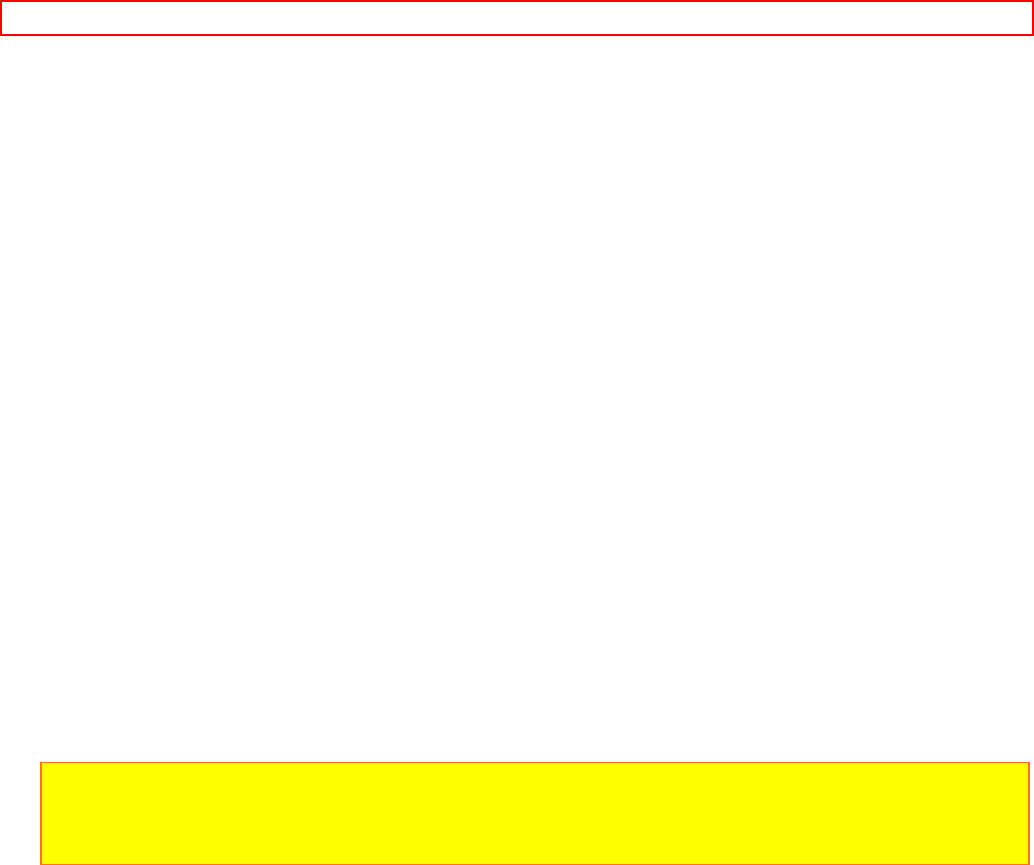
Advanced Techniques - 46 -
control and hold it, then press the button corresponding to the VCR's maker code. For example, if you have a
RCA VCR, press the VCR SET button and hold it, then press the DISPLAY button. To check whether the remote
control code matches that of your VCR or not, point the remote control at the infrared receiver on the VCR and
press the VCR SET button and hold it. If the remote control code has been set, the VCR channel is counted up
automatically.
Note: Your VCR should have an infrared remote control.
Note: If the channel on the VCR does not change with the above operation, you need to switch the remote
control code of your VCR. Refer to the VCR's instruction manual. If the channel still does not change after you
have changed the VCR's remote control code, the edit remote control cannot operate your VCR.


















