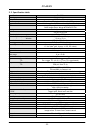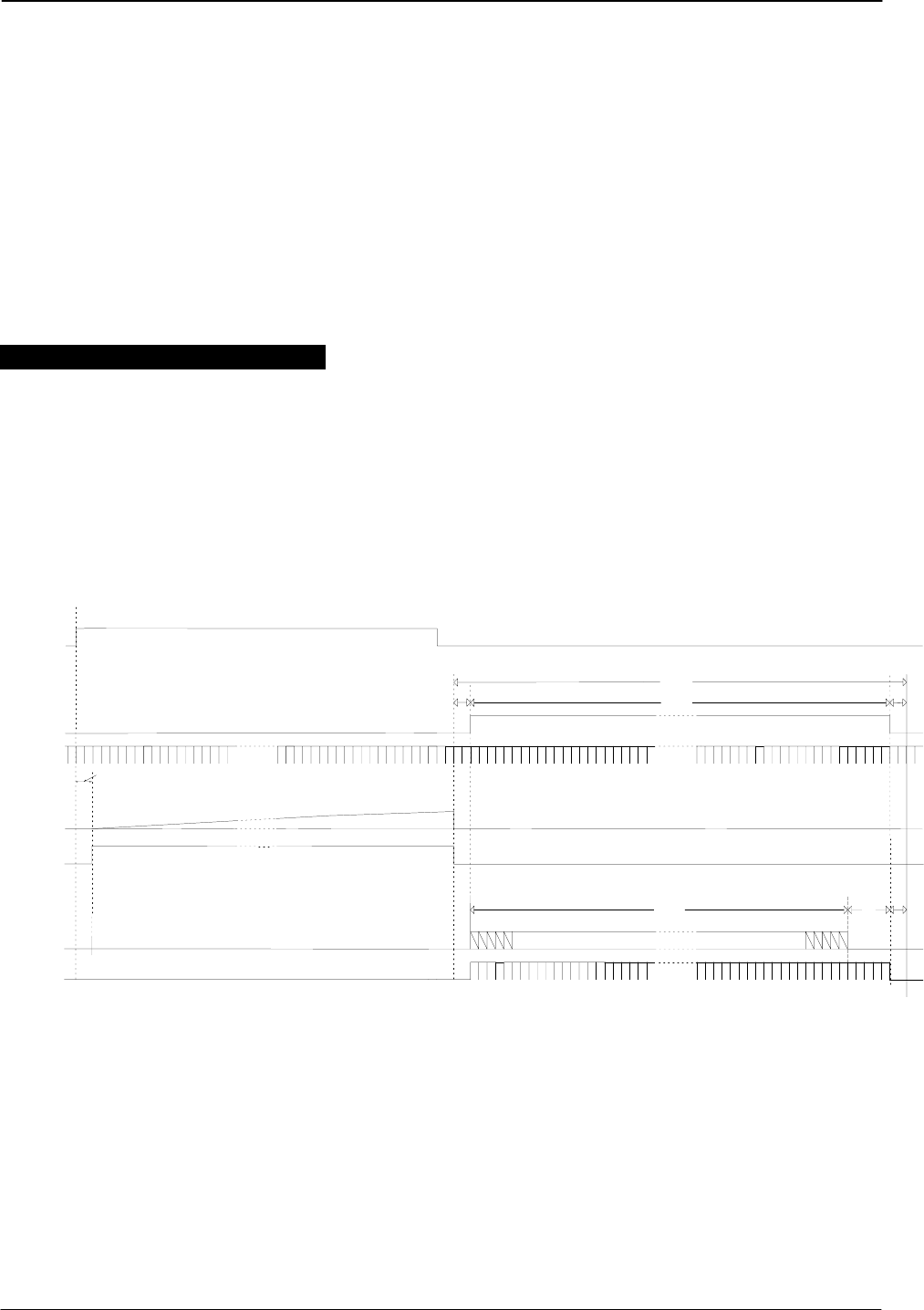
CV-A33CL
- 16 -
6.4.3. Pulse Width Control Mode
The exposure will start 28 µsec. after the trigger leading edge, and it stops and is read out at
the trigger trailing edge. This mode will operate with full window or windows of interest
scanning.
An EEN pulse will indicate the active accumulation time, and a FVAL pulse indicates that the
resulting video is read out.
To use this mode:
Set function: Trigger mode “Pulse Width Control” TR=2
“Windows” “Full” or “Windows scan” WS=0, WS=1
Polarity and other functions
Input: Ext. trigger to Camera Link or pin 10 on 12-pin connector.
Important notes on using this mode.
• The duration of the trigger should be >1 LVAL to <237 FVAL. (>16.8 µsec. to <2.0sec.)
The image quality can be reduced at maximum pulse width.
• A new trigger can be applied before FVAL is low as long as the exposure will be on for
longer than the FVAL high period. Refer to 6.2.4
For timing refer to 6.2.2. and 6.2.3. Fig. 14. and fig 15.
For windows scan timing refer to 6.2.5 and fig.17 through fig.19.
For LVAL a-synchronous accumulation refer to 6.2.4 and fig 16.
DVAL
DA TA OUT
01234
EffectiveLines
493L
5L
4
8
8
4
9
0
4
8
9
4
9
1
4
9
2
……
……
FVAL
LVAL
EEN
pe r iod
E
xposu re
498L
1FVALperiod
TRG
27.6 μS
2L
2L
502L
1 LVAL = 16.825
µ
s
Fig. 22. Vertical timing for pulse width control min. exposure