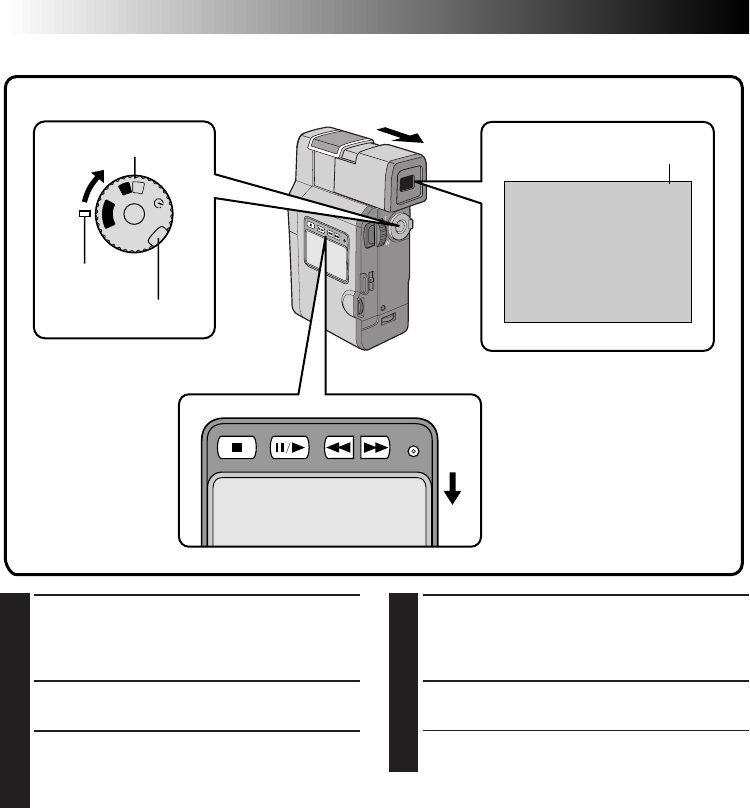
46 EN
You can watch what you’ve recorded in the viewfinder.
1
SELECT OPERATION MODE
Turn the Power Dial to “PLAY” while pressing
down the lock button located on the dial. The
Power lamp comes on.
2
PULL OUT VIEWFINDER
Pull out the viewfinder.
3
REWIND TAPE
Press
2
.
2
is displayed. If you rewind all
the way to the end of the tape, it stops
automatically.
PLAYBACK
Basic Playback
4
VIEWING RECORDING
Press 6/
4
.
4
appears and the recorded
footage can be viewed. The sound is heard
from the speaker.
5
END PLAYBACK
Press 5. Set the Power Dial to “OFF”.
•When turning to “OFF”, it is not necessary to
press down the lock button.
4
OFF
P
L
A
Y
A
M
5S
Power Dial
Lock button
Tape running indicator
Power lamp
Display


















