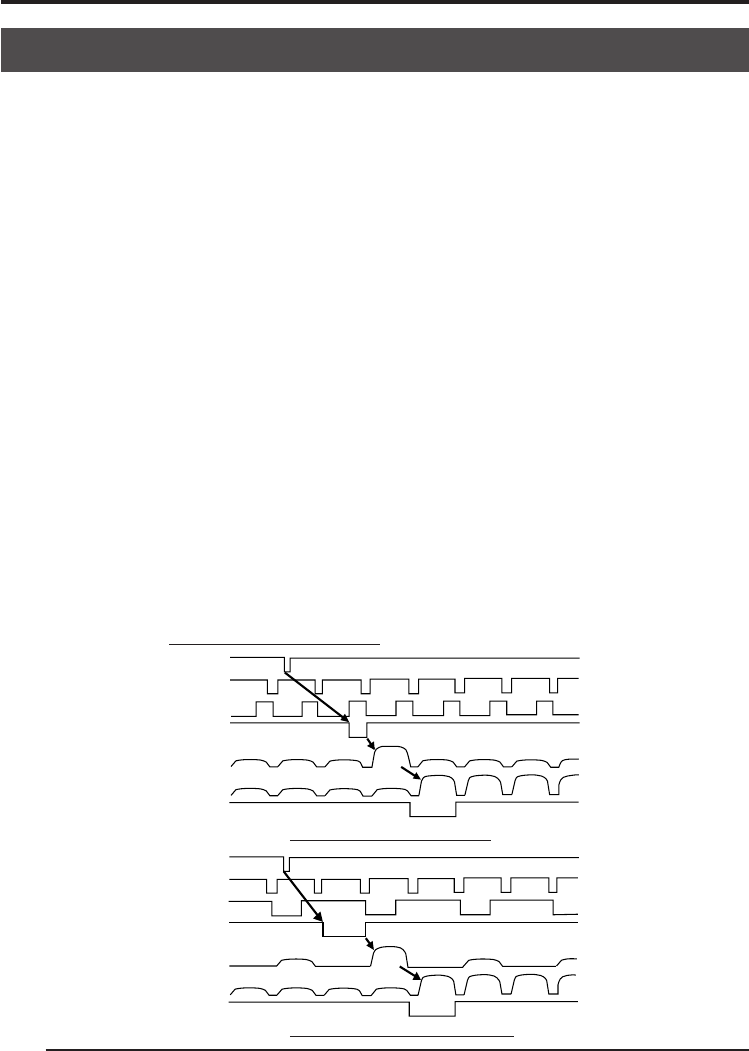
E42
@@@@@@
Synchronizing flash and FREEZE
5. Various recording methods (continued)
FREEZE
VD
EXP
FLASH
CCD
OUT
ANALOG
OUT
WEN
FREEZE
VD
EXP
FLASH
CCD
OUT
ANALOG
OUT
WEN
To activate the flash when inputting FREEZE, use the REMOTE terminal.
The REMOTE terminal located in the rear is also used to freeze an image using an external
device other than the FREEZE button on the rear of the main unit.
Explanation of terminals ( ੬ page 12)
● In response to FREEZE input, KY-F70 outputs a flash signal for the CCD accumulation period
of the next frame.
● The time required for flash output from FREEZE input depends on the timing of the FREEZE
input and shutter speed. In addition, the pulse length of the flash output differs depending on
the shutter speed.
● The slow shutter will also be used when the unit is in the SXGA mode or FINE mode of the
VGA mode with shutter speed of 1/7.5 sec. or slower, or when in the DRAFT mode of the VGA
mode with shutter speed of 1/30 sec. or slower.
● Since the above diagram is the timing chart when in the SXGA mode, CCD OUT and ANA-
LOG OUT are synchronous. However, the timing of ANALOG OUT will be asynchronous with
CCD OUT when in the VGA mode and there will also be no WEN output.
● When in the VGA mode, FREEZE input is ignored until the FREEZE screen is completely
displayed on the monitor.
● Even for the SXGA mode, FREEZE input for continuous frames are not recognized and FREEZE
input interval for high speed shutters also require a minimum of 2 frames (270ms).
● When the FREEZE cancel mode is set to MANUAL, the FREEZE input for FREEZE cancella-
tion will not output a FLASH signal or WEN.
Timing chart (SXGA mode)
(Internal)
b. Combined with slow shutter
(CCD accumulation period)
(Internal)
(CCD accumulation period)
a. High speed shutter only


















