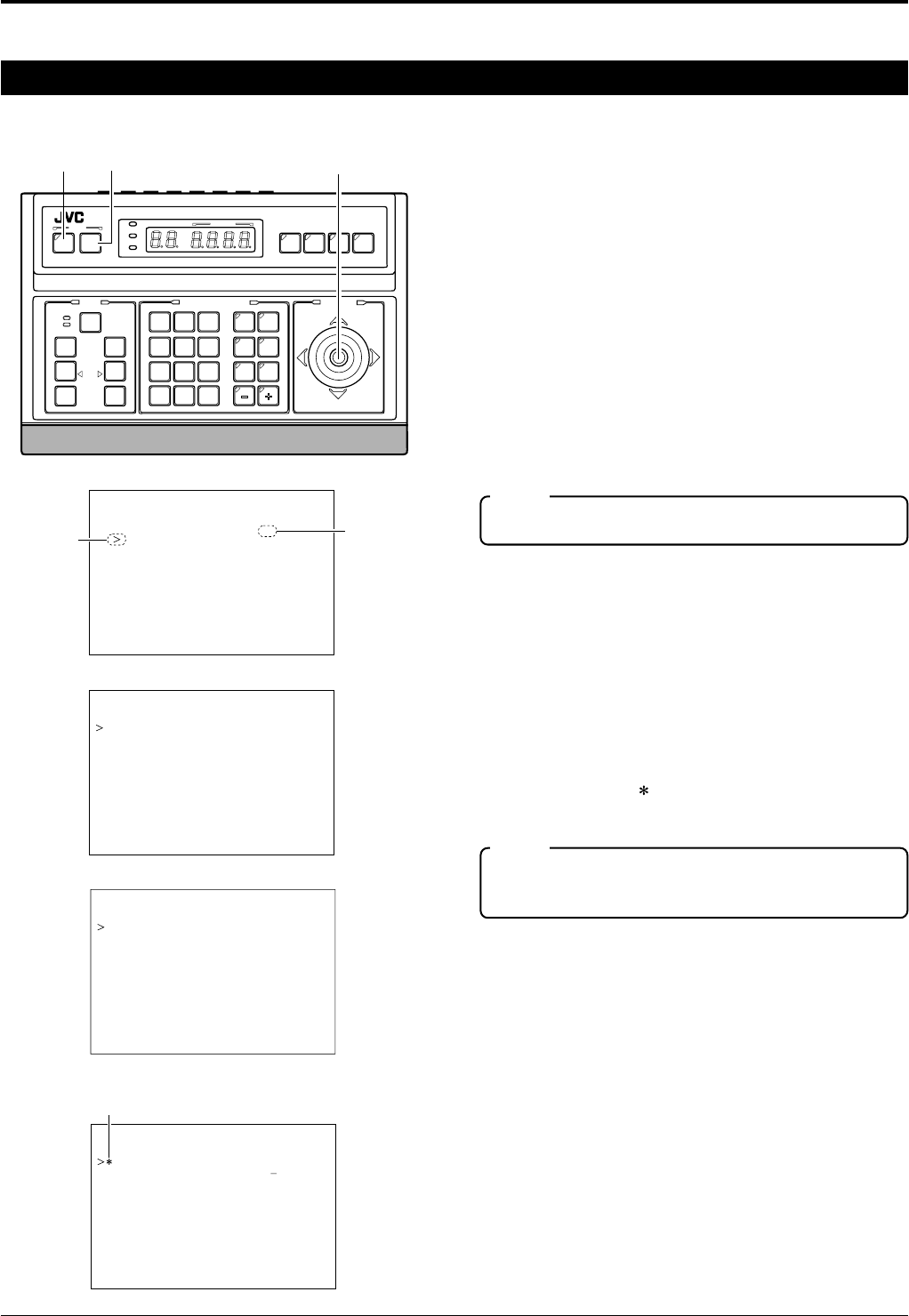
10
buttonbutton
PAN/TILT
SETMENU
control lever
SETUP
MENUMENU SET
SPEED
IRIS
AF
FOCUS
ZOOM
OPENOPEN
FAR
TELE CLEAR
/HOME/HOME
7
4
1
8
0
5
2
9
6
3
ENTER
AUTO
PAN
OPTIONOPTION
1
OPTIONOPTION
2
CAMERACAMERA
POSI-POSI-
TIONTION
AUTO
PATROLPATROL
CLOSECLOSE
NEAR
WIDEWIDE
AUTO F-1 F-2 F-3
PAN/TILTLENS
CAMERA/POSITION
CAMERACAMERA POSITIONPOSITION
REMOTE CONTROL UNIT REMOTE CONTROL UNIT
RM-P2580
ALARM
POWERPOWER
KEY LOCKKEY LOCK
Menu settings
Menu operations
It is possible to set the menu screen of the remote control unit (RM-P2580).
SETUP
SETU
NIT..
P..POSI ITON
CAME AR..
CONT ORL U
SETUP
DE S
FOR
ELECT. .
ADJUST..
POSI . .
CAME ARMO
DEOI
CAME ARV
VIDEO A JD
.TEXT ED .TI
ET..AUTO PA SN
LSET..AUTO PA ORT
TTINGS. .FACT ROY ES
127
UP—L
OFF
OFF
OFF
V.PH SAE
DE SELECTCAME ARMO
LOC.
POS. ETXT
AUTO FL PI
EEDVAR. APN PS
AREA TI ELT
SIZE NORMALALM. TE TX
130
UP L
OFF
OFF
OFF
V .PH SAE
DE SELECTCAME ARMO
LOC.
POS. ETXT
AUTO FL PI
EEDVAR. APN PS
AREA TI ELT
SIZE NORMALALM. TE TX
Item
Cursor
Submenu
to be
followed
SETUP screen (main menu)
SETUP screen of the camera
Sample screen display
Change
mark
Sample screen after change
1.
Turn the rear power switch of the RM-P2580 to ON.
2.
Pressing the MENU button for approximately 3 seconds
will light the LED and the SETUP screen will be outputted
from the rear MONITOR OUTPUT-1.
3.
Use the pan/tilt control lever to move the cursor (>) and
select CAMERA.
• The cursor will move up when the lever is pressed up
(6).
• The cursor will move down when the lever is pressed
down (7).
4.
Press the SET button to display the SETUP screen of the
camera.
MEMO
Submenu is to follow for items with · · .
5.
Select the item in the same manner as step 3.
6.
Change the value of the selected item by moving the pan/
tilt control elver right and left.
• The value will become smaller when the lever is pressed
to the left (8).
• The value will become larger when the lever is pressed
to the right (t).
The change mark ( ) shown in the diagram on the left will
appear when changes have been made.
MEMO
For details concerning submenu settings, see the next
page.
7.
When changes have been made, press the MENU button
to return to the normal screen.
This chapter shows an example of connection to the JVC’s remote control unit RM-P2580. Read it and refer also to the instruction
manual of the RM-P2580.


















