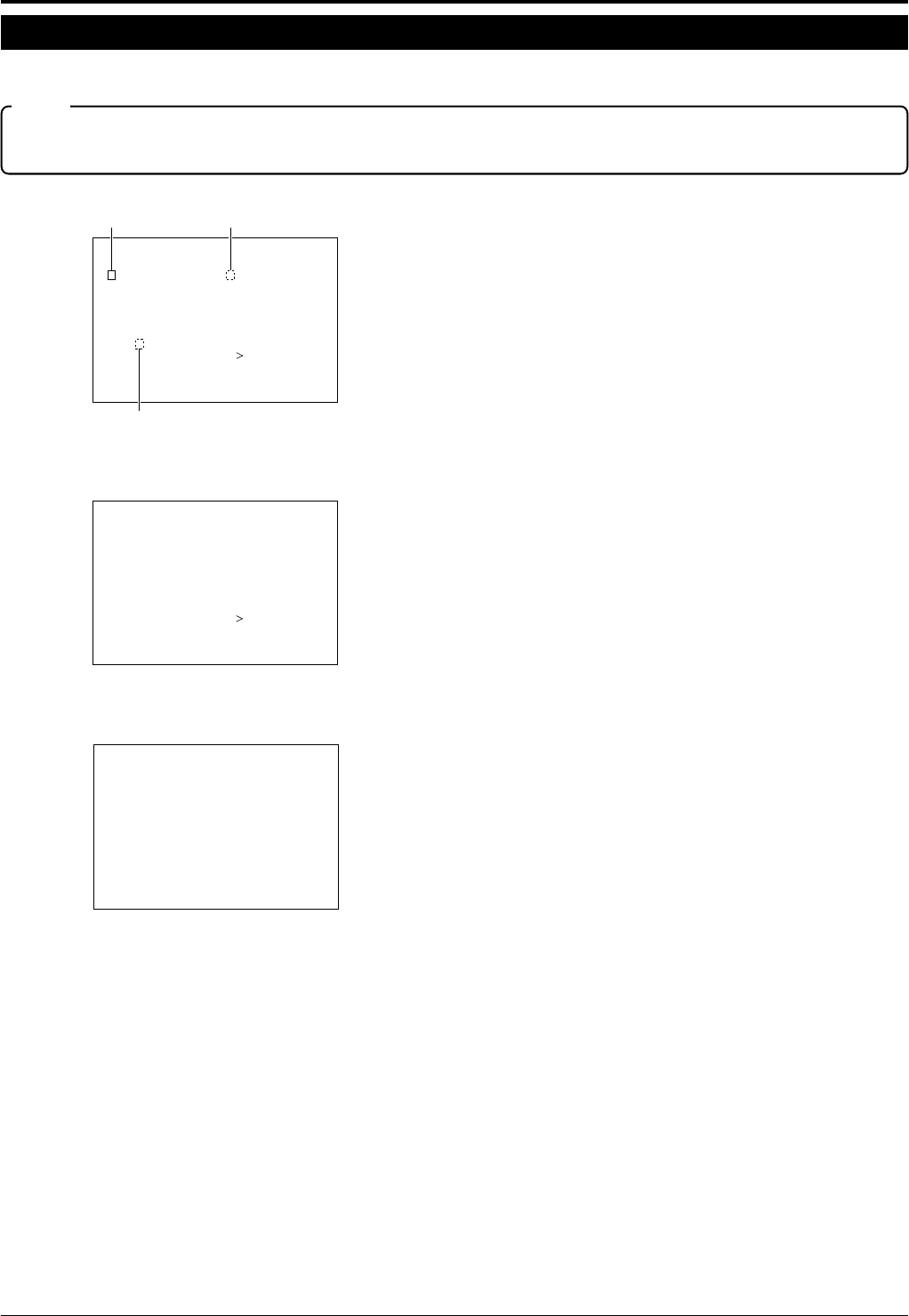
15
1.
Select the camera using the remote control (See the in-
struction manual of the used remote control)
The image signal of the home position of the selected cam-
era will be outputted.
Press the MENU button to display the SETUP screen of
the remote control, select CAMERA, then press the SET
button to display the CAMERA SETUP screen.
2.
Select POSITION TEXT item in the VIDEO ADJUST FOR
POSI screens, then press the SET button to display the
POSITION TEXT screen (see left).
3.
To set a home position title, skip to
4
.
To set a position title, select the position to title from the
remote control unit. The camera will move to the selected
position.
4.
In the POSITION TEXT screen, the first characters of the
character area and the title input area will flash, allowing
input.
5.
Use the 6, 7, 8 and t of the pan/tilt control lever to
select the character.
6.
When the first character of the title as been selected, press
the ZOOM (TELE) button to move on to the next charac-
ter.
At this time, the first character will be confirmed.
Pressing the ZOOM (WIDE) button will move the flashing
position in the title input area to the left. Use when correct-
ing errors to the set title.
7.
To set the next position title, repeat steps
3
through
6
.
DATA SAVED will appear for approximately 3 seconds when
selecting the next position.
8.
To set other position title of a camera, repeat steps
1
through
7
.
9.
When all positions have been set, press the MENU button
to return to the normal screen.
POSITION TEXT screen
Menu settings (continued)
It is possible to set titles to positions (max. 63) and home positions (max. 1) using text of 16 characters or less.
MEMO
Always register positions before setting titles. Positions cannot be selected when they are not registered.
To register positions, see the instruction manual of the used remote control unit.
POSITION TEXT screen
(U version)
POSITION TEXT screen
(E version)
When selecting the next position
9ABCDEFGHIJK0123 54678
VWXYZabcdefgNMLOPRQSTU
rstuvwxyz.,'jkhi l nmopq
/–:
TEXT ZOOMSE ELCT
NTEXTPO ISTIO
SPACE Character section (blink)
Title input section (blink)
9ABCDEFGHIJK0123 54678
VWXYZabcdefgNMLOPRQSTU
rstuvwxyz.,'jkhi l nmopq
ÛÇÑäëïöüâêîô/–: ÄÖ ÂÜÊÎÔ
ùçñß¡¿éíûá ó àúèìò
TEXT ZOOMSE ELCT
NTEXTPO ISTIO
9ABCDEFGHIJK0123 54678
VWXYZabcdefgNMLOPRQSTU
rstuvwxyz.,'jkhi l nmopq
ÛÇÑäëïöüâêîô/–: ÄÖ ÂÜÊÎÔ
ùçñß¡¿éíûá ó àúèìò
VEDDA ATSA
NTEXTPO ISTIO


















