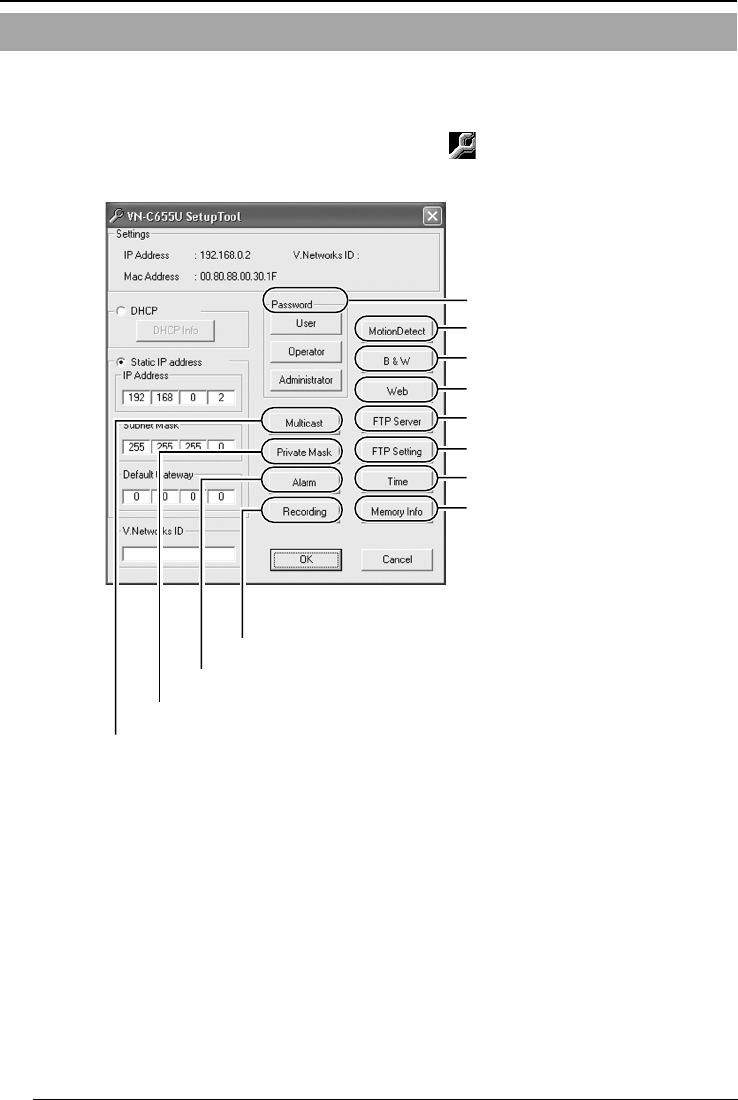
30
1.
Select [Start] † [Programs] † [V.NETWORKS] † [VN-C655U Setup Tool] to start
up the "VN-C655U Setup Tool".
2-4 Other Settings Using the "VN-C655U Setup Tool"
Settings (Step 2 Network Settings)
Perform setting of details other than the IP address using the "VN-C655U Setup
Tool" that has been installed.
2.
Refer to the relevant pages (
☞
) for setting of other details.
☞
Page 31
☞
Page 43
☞
Page 49
☞
Page 45
☞
Page 46
☞
Page 47
☞
Page 51
☞
Page 52
☞
Page 42
☞
Page 32
☞
Page 34
☞
Page 40
C655(B)_p23-39 05.3.16, 1:22 PM30


















