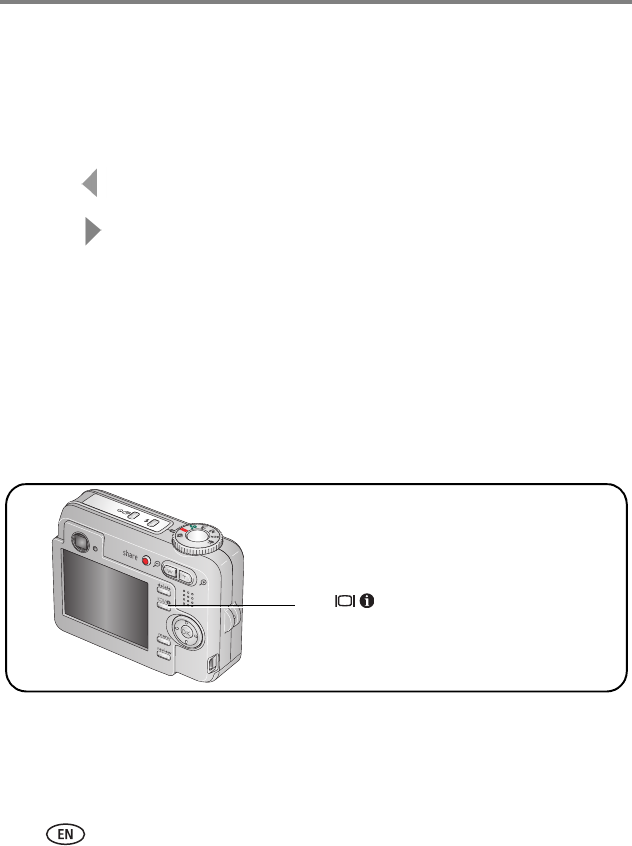
14 www.kodak.com/go/support
Taking pictures/videos
Using exposure compensation to adjust picture
brightness
In Auto, Landscape, Close-up, or Panorama mode, you can adjust exposure
compensation before you take a picture to make your pictures darker or lighter. Only
the first image in Panorama mode is adjusted.
1 Press to decrease exposure compensation.
2 Press to increase exposure compensation.
An exposure compensation level between -2.0 and +2.0 is shown on the LCD as the LCD
image gets darker or lighter.
3 Take the picture when you are satisfied with the exposure compensation level.
Using camera Help
Use the camera Help screen to better understand menu options when the User’s
Guide is not readily available, and you need to obtain information quickly. The Help
screen operates when you are in the main menu or in most submenu selections.
Press
repeatedly to
obtain screen Help.


















