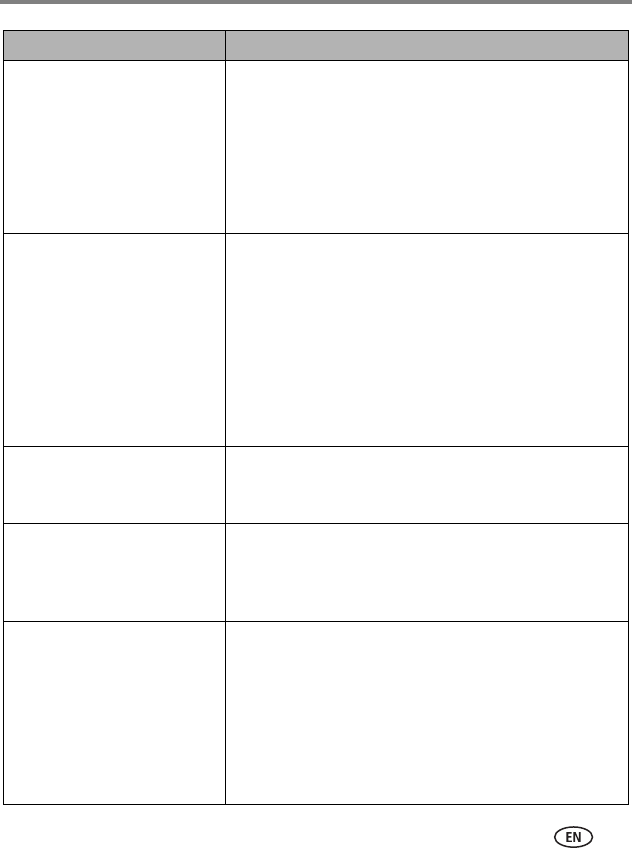
Doing more with your camera
www.kodak.com/go/support
35
Auto Focus Zone
Select a large or concentrated
area of focus.
Multi-zone (default)—evaluates 5 zones to give an even
picture focus. Ideal for general picture taking.
Center-zone—evaluates the small area centered in the
viewfinder. Ideal when precise focus of a specific area in the
picture is needed.
NOTE: For the best pictures, the camera is set to Multi-zone when
in Landscape mode.
Color Mode
Choose color tones.
High Color
Natural Color (default)
Low Color
Black & White
Sepia—pictures have a reddish-brown, antique look.
NOTE: EasyShare software also lets you change a color picture to
black-and-white or sepia.
Unavailable in Video mode.
Long Time Exposure
Choose how long the shutter
stays open.
0.5 - 4.0 seconds
Set Album
Choose Album names.
On or Off
Pre-select album names before you take pictures or videos.
Then, all the pictures or videos you take are tagged with
those album names. See page 40.
Maintain Settings
Choose which settings are
saved, even after the camera is
turned off.
Available only in Auto and
Close-up modes.
Exit (default)
Flash
White Balance
ISO Speed
Color mode
Exposure Metering
Focus Zone
Setting Options


















