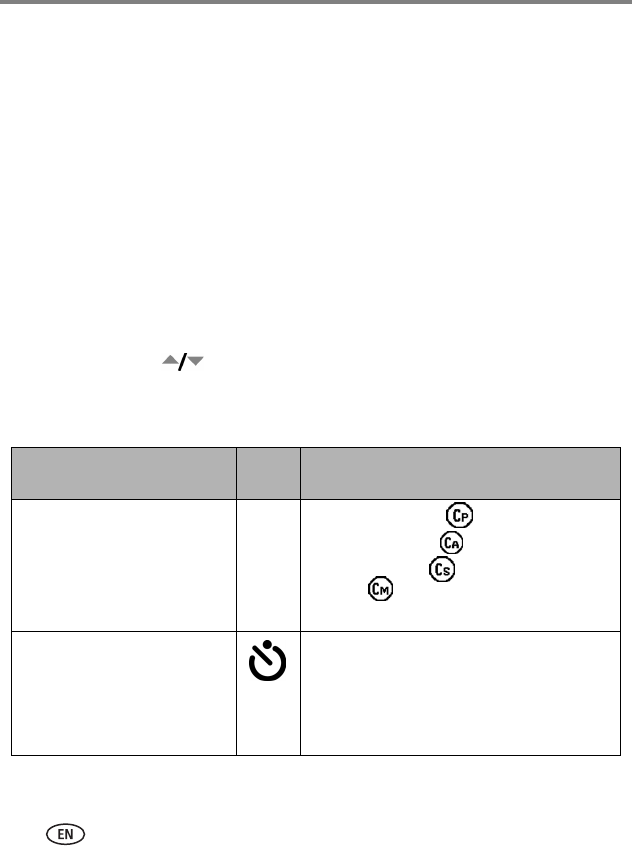
30 www.kodak.com/go/support
Taking pictures and videos
1 In most Still modes, press the Burst button repeatedly to choose an option.
2 Press the Shutter button halfway and hold to set the auto focus and exposure.
3 Press the Shutter button completely down and hold it to take the pictures.
The camera stops taking pictures when you release the Shutter button, when the
pictures are taken, or when there is no more storage space.
NOTE: The EVF/LCD screen will not display during burst.
Changing picture-taking settings
You can change settings to get the best results from your camera:
1 Turn the Mode dial to the desired mode.
2 Press the Menu button. (Some settings are unavailable in some modes.)
3 Move the Joystick to highlight a setting, then press the OK button.
4 Choose an option, then press the OK button.
5 Press the Menu button to exit.
Setting Icon Options and icons
that appear in Liveview
Custom Exposure Mode
Choose a preferred capture
mode. (See
Custom, page 18.)
This setting remains until you
change it.
Program (default)
Aperture Priority
Shutter Priority
Manual
Available only in Custom (C) mode.
Self-Timer
Turn the Self-Timer on or off.
This setting remains until you take
the picture, turn the Mode dial, or
turn off the camera.
On
Off (default)
P
ASM


















