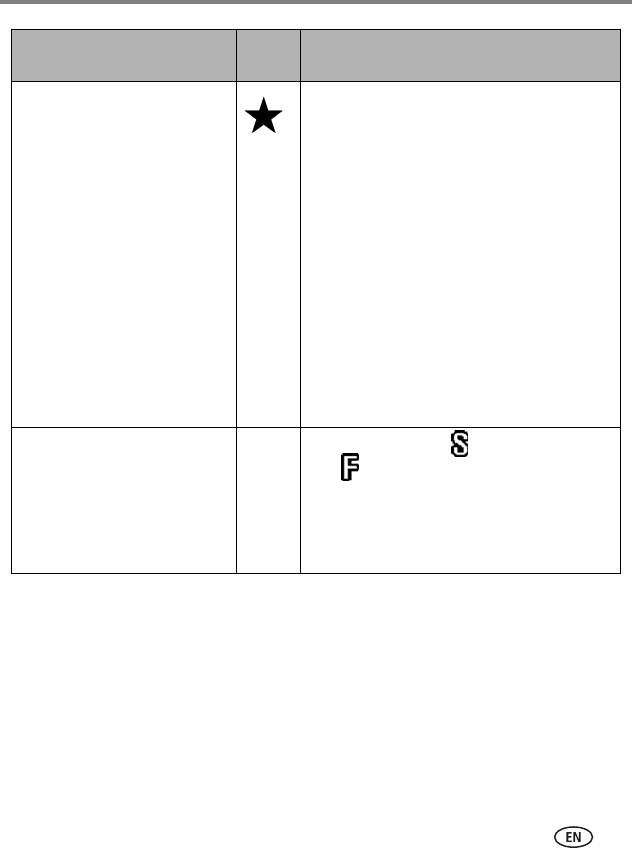
Taking pictures and videos
www.kodak.com/go/support
31
Picture Size
Choose a picture resolution.
This setting remains until you
change it.
5.0 MP (default)—for printing up to
20 x 30 in. (51 x 76 cm); pictures are highest
resolution and largest file size.
4.4 MP (3:2)— ideal for printing 4 x 6 in.
(10 x 15 cm) prints without cropping. Also for
printing up to 20 x 30 in. (51 x 76 cm)
4.0 MP— for printing up to 20 x 30 in.
(51 x 76 cm); pictures are medium resolution
with smaller file size.
3.1 MP—for printing up to 11 x 14 in.
(28 x 36 cm); pictures are medium resolution
with smaller file size.
1.8 MP—for printing 4 x 6 in.
(10 x 15 cm) prints, emailing, Internet, screen
display, or for conserving space.
Compression
Choose a compression.
This setting remains until you
change it. The setting is displayed
in the status area as
“S” or “F.”
Standard (default)
Fine
NOTE: The Fine setting renders a larger file size.
Setting Icon Options and icons
that appear in Liveview
JPG


















