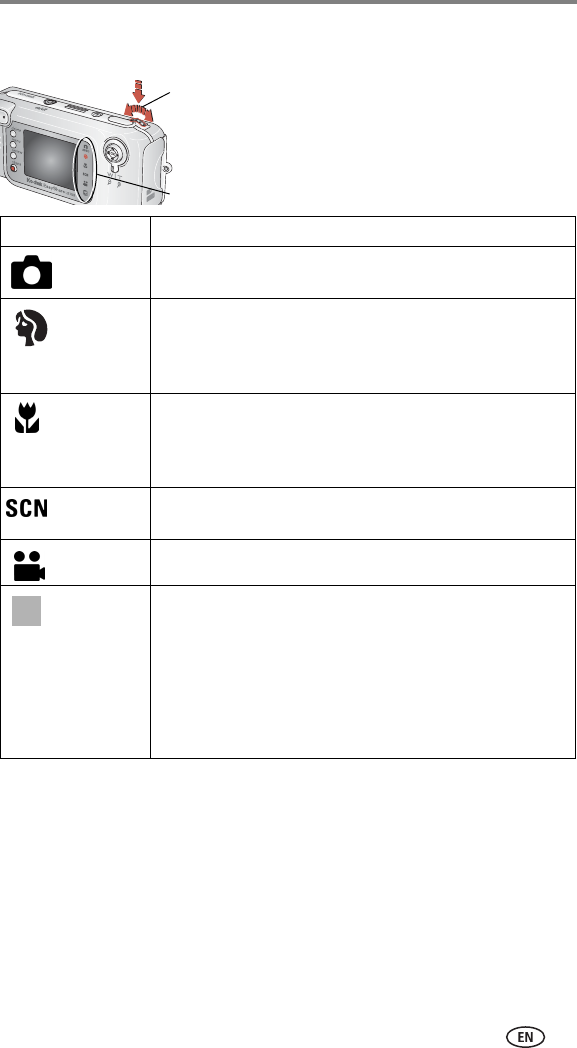
Taking pictures and videos
9
Camera modes
Use this mode For
Auto General picture-taking. Automatically sets exposure,
focus, and flash.
Portrait Full-frame portraits of people. Subject is sharp and the
background is indistinct. Automatically fires a low-level fill flash
for softening shadows. Zoom to fill the frame with a head and
shoulders pose.
Close-up Close subjects 2–39 in. (5–100 cm) from the lens in Wide
Angle; 12–39 in. (30–100 cm) in Telephoto. Use available light
instead of flash if possible. Use the camera screen to frame
the subject.
Scene Point-and-shoot simplicity when taking pictures under special
conditions (see Scene modes (SCN), page 10).
Video Capture video with sound (see Taking a video, page 8).
Favorites Viewing your Favorites (see Tagging pictures as favorites,
page 35). Use EasyShare software to load pictures into the
Favorites section of your camera’s internal memory.
NOTE: If you press the Review button while in Favorites mode, you can
view the pictures and videos on your card or in your camera’s
internal memory. The lens is not extended, and you cannot take
a picture.
Jog dial
Camera modes
1. rotate
2. press
Choose the mode that suits your conditions:
1. Rotate the jog dial to highlight the mode.
2. Press the jog dial to select the
highlighted mode.


















