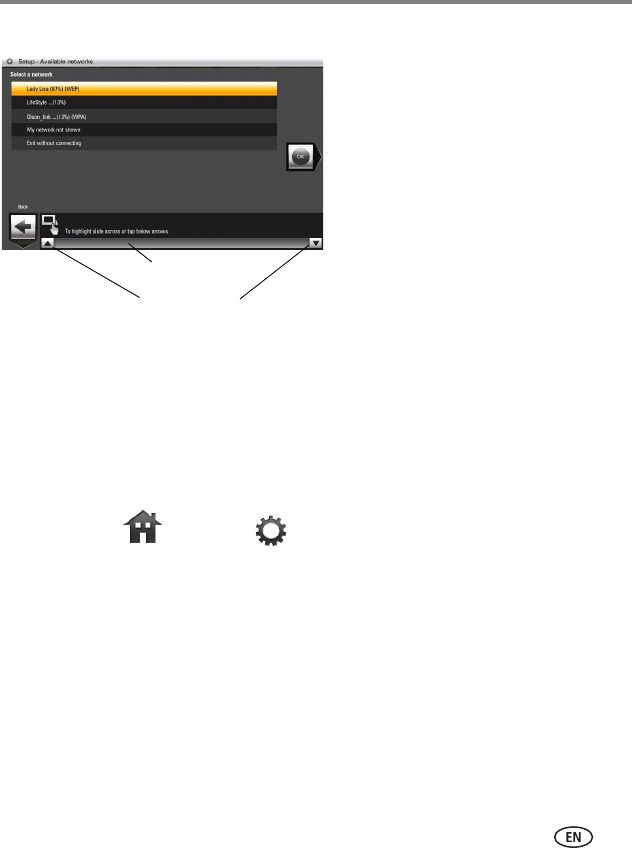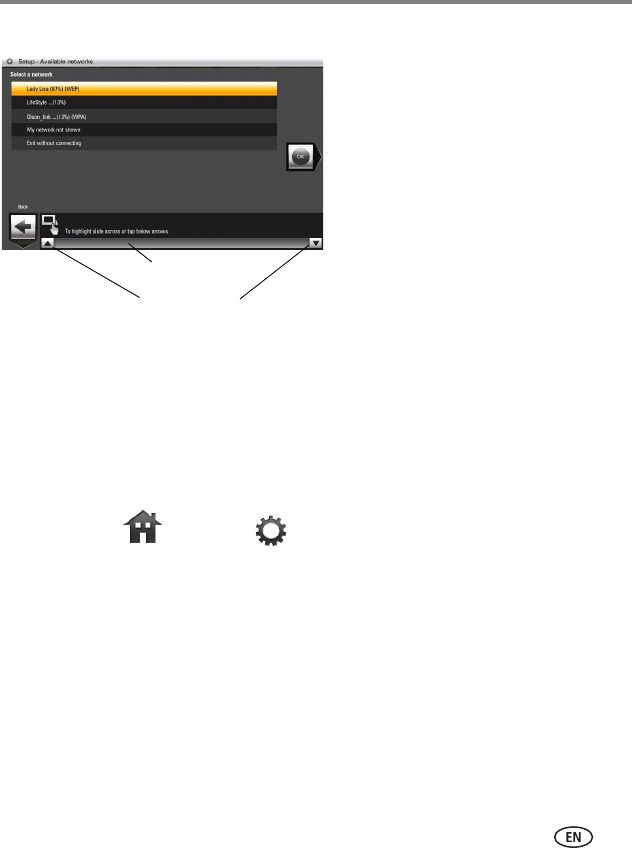
Setting up for wireless operation
www.kodak.com/go/support
6
Available wireless networks are listed.
You can slide to highlight Exit without connecting, then tap OK (or tap Back) to
dismiss the screen and go to the Home screen (see page 30).
If you want to connect to your wireless home network later and start enjoying your
pictures now, insert a memory card. Or, connect a camera or other USB device with
pictures (see page 29).
Later—To connect to your wireless home network later:
a. Tap Home
→ Settings .
b. Slide to highlight Network, then tap Select.
c. Highlight Scan for wireless networks, then tap OK.
d. Follow the screen prompts and continue with step 2 below.
NOTE:
If the scan finds multiple networks,
your home network (with the highest
% signal strength) is usually listed
first and highlighted. Tap OK.
Or, to select another network, slide or
tap below the arrows to highlight a
network, then tap OK.
Slider arrows
Slider