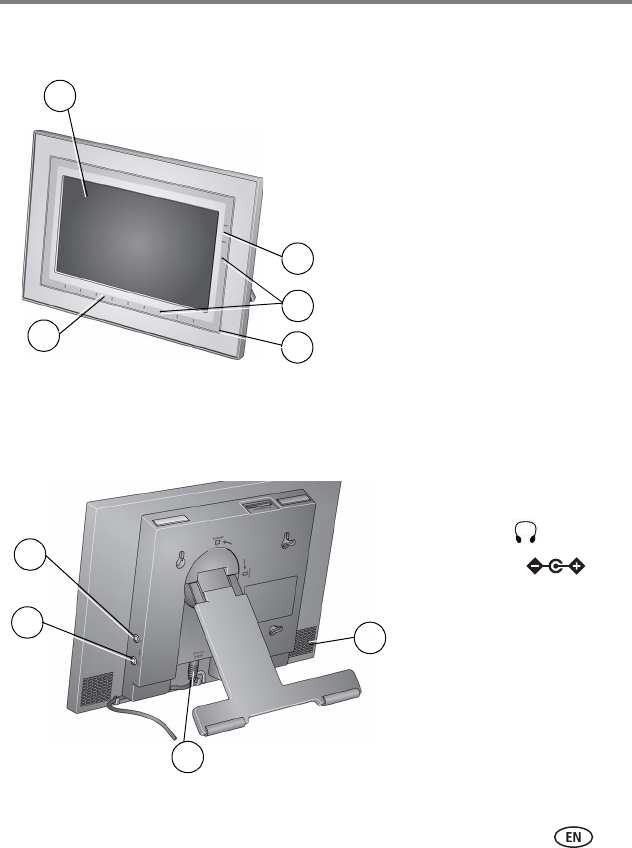
Product features
www.kodak.com/go/support
i
Front View
Back/Right View
1 LCD screen
2 Touch border (tap/slide)
3 Touch border (tap only)
4 Lights
5 Raised guide
3
1
2
To use the touch border,
see page 3.
NOTE: When screen icons appear,
lights turn on at touch-sensitive
points near the raised guide.
4
5
1 Audio In
2 Audio Out
3 DC-In (12V)
4 Speakers (2)
1
2
3
4


















