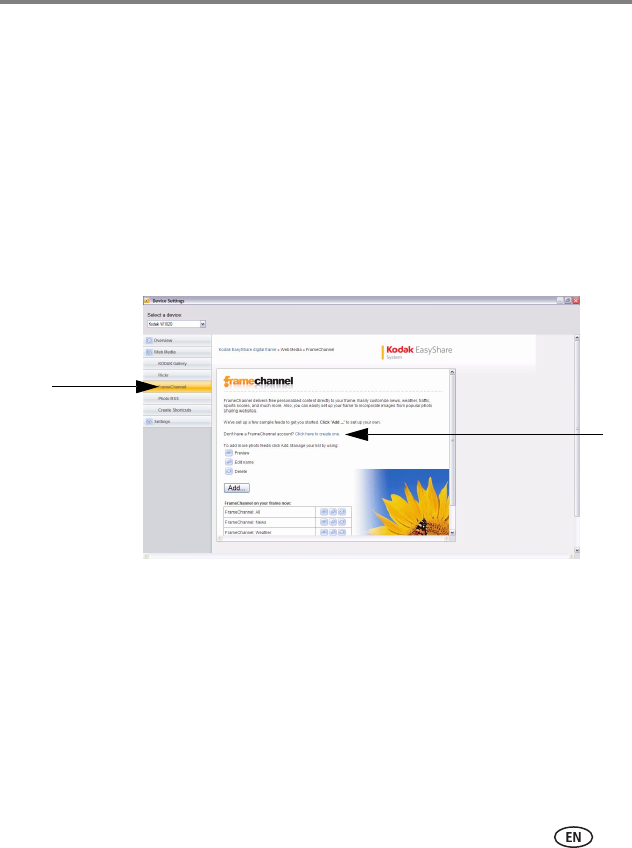
Setting up Web content
www.kodak.com/go/support
18
Connecting to your FRAMECHANNEL account
Creating an account links FRAMECHANNEL to your frame so you can view, create,
and manage additional customized feeds such as health, finance, and much more.
1 Follow the steps on page 12 to access the Device Settings page.
2 Click the FRAMECHANNEL tab.
The FRAMECHANNEL Web Media configuration page appears.
3 If you don’t have a FRAMECHANNEL account, click the link to create an account.
Follow the on-screen instructions.
4 When you are finished setting up your FRAMECHANNEL account, or if you already
have one, sign in, then enjoy the benefits of having an account:
■ access and customize free photo-sharing sites, and add them to your frame for
viewing
■ preview contents of your frame right on the FRAMECHANNEL page
■ view and manage your favorite photos and photo-sharing sites
2
3


















