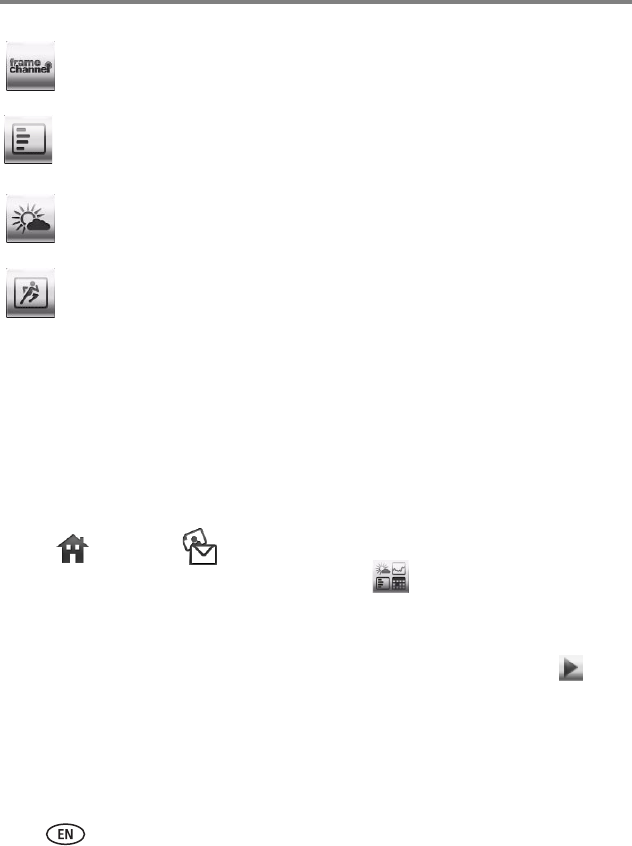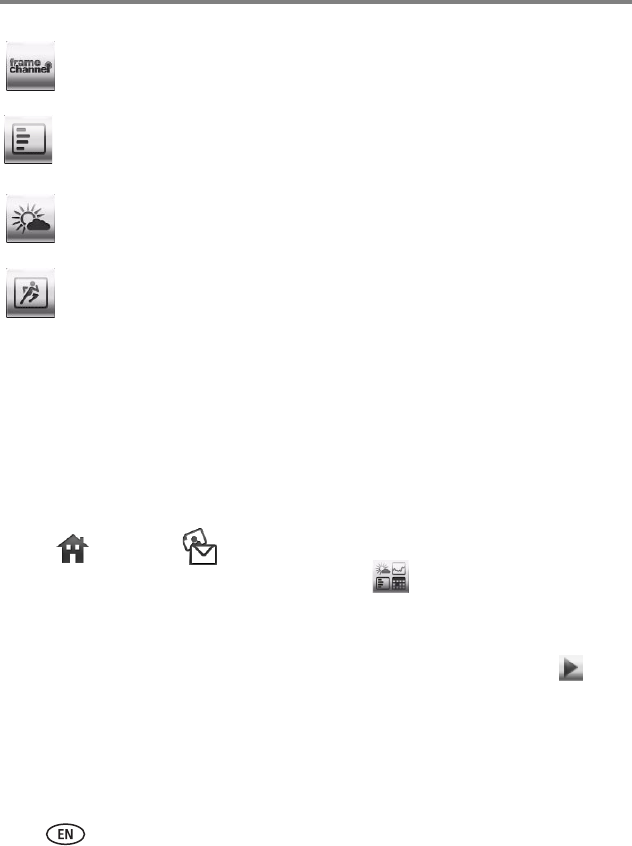
47 www.kodak.com/go/support
Using wireless mode
Viewing KODAK Gallery pictures
View Gallery pictures and albums wirelessly right on your frame.
IMPORTANT:
First, set up access to KODAK Gallery. See page 12.
NOTE: Connection to KODAK Gallery is currently limited to customers in the United States, Canada, and
Europe.
To see all pictures from the Gallery:
1 Tap (Home)
→ (KODAK Gallery), if you created a Gallery shortcut (see
page 25). Otherwise, on the Home screen, tap (Web Media)
→ KODAK
Gallery
→ Select.
2 Highlight Your Album, then tap OK.
3 Highlight Play all, then tap OK to see the pictures as thumbnails. Or, tap (Play
slide show) to view them as a slide show.
See page 28 for all the ways you can enjoy your Gallery pictures on your frame.
NOTE: Features not supported from the Gallery at this time: viewing videos, printing and deleting pictures.
FRAMECHANNEL—appears if you create shortcuts for FRAMECHANNEL feeds from
favorite photo-sharing sites (see page 21).
News— Preloaded feed from FRAMECHANNEL that you can manage or customize
(see page 21).
Weather—Preloaded feed from FRAMECHANNEL that you can manage or customize
(see page 21).
Sports—Preloaded feeds from FRAMECHANNEL that you can manage or customize
(see page 21).