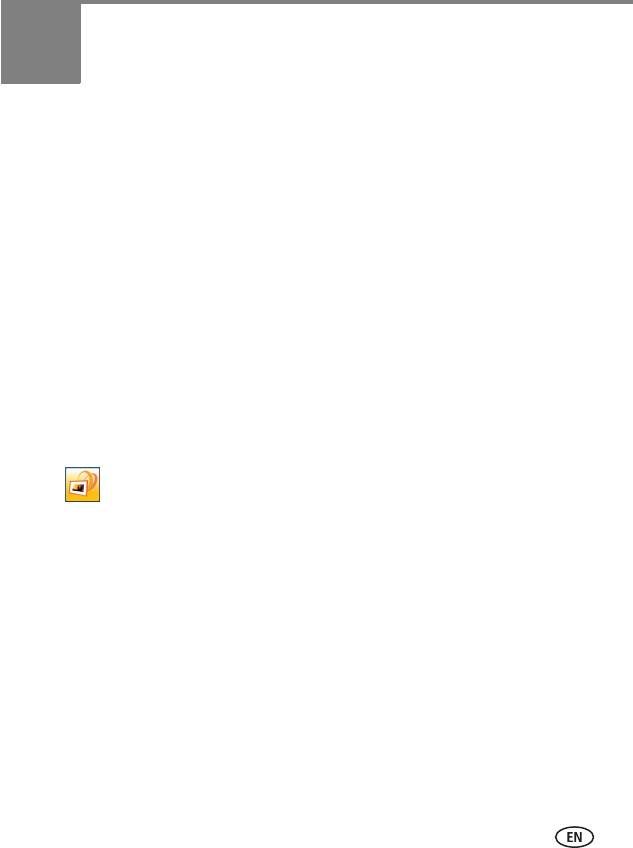
www.kodak.com/go/support 12
3 Setting up Web content
Setting up access to the Gallery and Web media
IMPORTANT:
For Mac OS users, do not load the EASYSHARE Digital Display Software on
your computer. See page 15 to open your frame’s Device Settings page in
your browser to start setting access to Web content and customizing your
frame from your computer.
On your computer, use KODAK EASYSHARE Digital Display Software (see page 12) to
set up access to the KODAK Gallery and RSS (Really Simple Syndication) feeds such as
publicly posted images, news, weather, sports, finance, etc. Or, use the Settings option
to customize your frame right from your computer.
WINDOWS OS users
1 Make sure your frame and computer are connected to your wireless network (see
page 5) and your computer is connected to the Internet.
2 Click on your desktop to open EASYSHARE Digital Display Software.
3 Select Enable media sharing to allow your frame to access pictures on your
computer, then click Next.
4 Select Yes, set up Web media to access Web content such as KODAK Gallery,
FLICKR, and FRAMECHANNEL, then click Next.
5 Click Device Settings next to the frame icon in the Drag and Drop Zone.
Your frame’s Device Settings page opens in your browser.


















