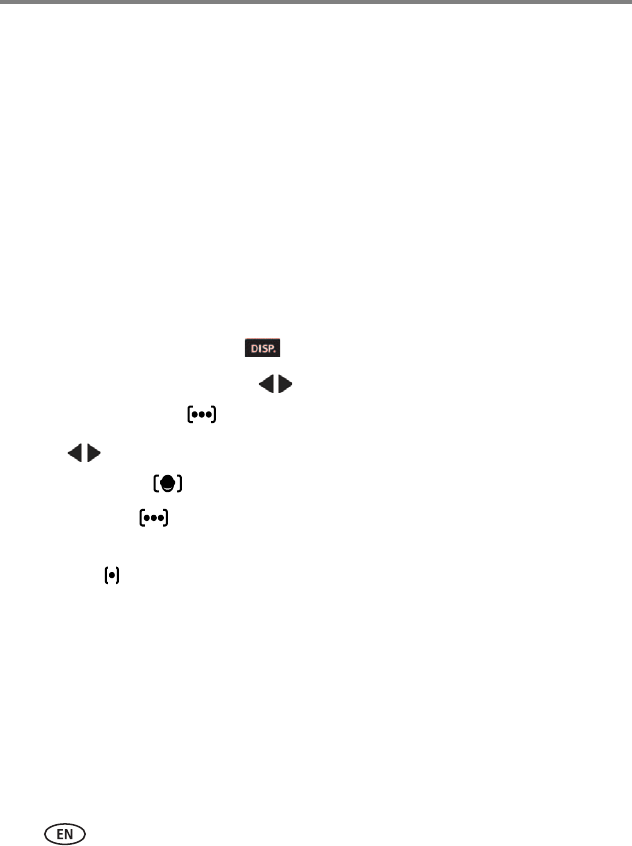
22 www.kodak.com/go/support
Taking pictures/videos
Flash Compensation—adjust flash brightness.
Shutter speed—control how long the shutter stays open. (Use a tripod for slow
shutter speeds.)
Aperture—(also known as F-stop) control the size of the lens opening, which
determines the depth of field.
■ Smaller aperture numbers indicate a larger lens opening; good for low-light.
■ Larger aperture numbers indicate a smaller lens opening; keeps the main subject
sharp; good for landscapes and well-lit conditions.
Choosing a Focus/Exposure Zone
Choose the focus/exposure zone best suited to your subjects.
1 If the toolbar is hidden, press to reveal it.
2 In a picture-taking mode, press to highlight
Focus/Exposure Zone , then press OK.
3 Press to highlight a setting:.
Face Priority— The camera gives focus priority to faces.
Multi-zone— The camera evaluates the entire frame, then sets an exposure
based on the average. The camera focuses on the nearest object.
Center— The camera focuses on a small zone in the center of a scene.
4 Press OK.
The camera stays in this focus/exposure zone until you change it.


















