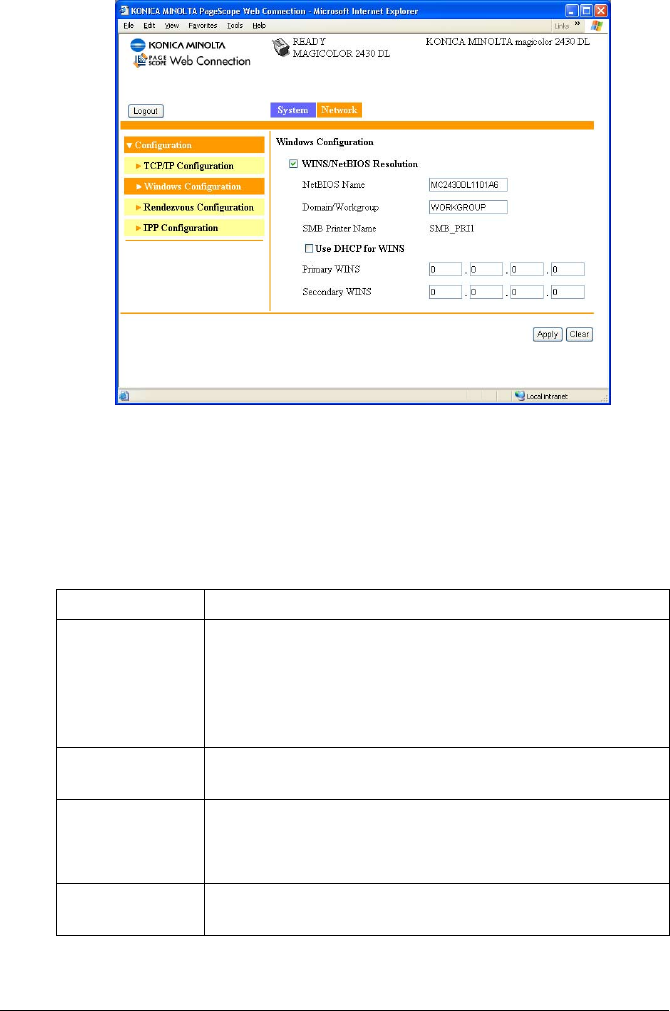
Configuring the Printer124
Windows Configuration
The Network/Configuration/Windows Configuration window allows you to
configure the following items. In order to apply the settings, the printer must
be turned off, then on again after the setting is specified.
" Any unacceptable value entered in the text field prompts an error mes-
sage: “Invalid name setting. Please enter a correct name.” Click OK
button and then type an appropriate value.
Item Description
WINS/NetBIOS
Resolution
If the check box is selected, name resolution using WINS
and NetBIOS is performed.
Set NetBIOS Name, Domain/Workgroup, and WINS.
In addition, “–” cannot be used at the beginning of the
name.
NetBIOS Name Enter using up to 15 alphanumeric characters. Spaces
are not allowed.
Domain/Work-
group
Enter the printer’s domain name or workgroup name.
Enter using up to 15 alphanumeric characters. Spaces
are not allowed.
SMB Printer
Name
This name is static.


















