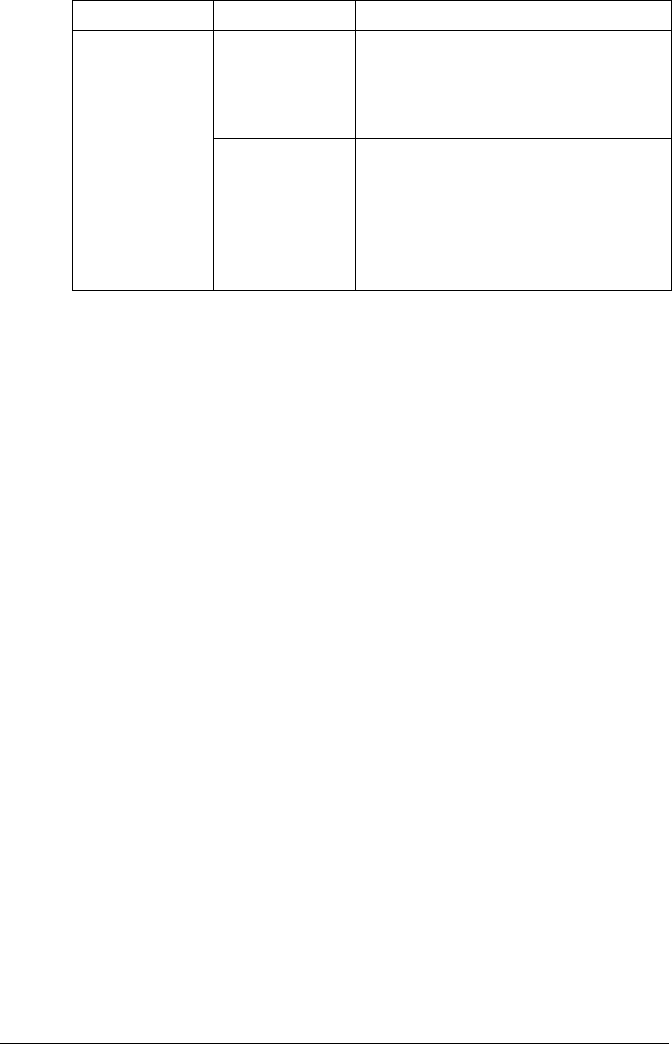
Specifying Print Settings64
* With Red Hat 8, the setting specified from the application is given priority.
With Red Hat 9, the setting for the indicated parameter cannot be speci-
fied. Specify the setting for the parameter from the application.
** Available only if Optional Tray is set to Tray 2 under Option Installed on
the CUPS Administration Web page.
*** Available only if Duplex Unit is set to Installed under Option Installed
on the CUPS Administration Web page.
Watermark
Setting
Watermark Size Specifies the font size for the text in
the watermark as 24, 30, 36, 42, 48,
54, 60, 66, 72, 78, 84, or 90 point.
The default setting is 48 point.
Watermark Text Specifies the text for the watermark as
CONFIDENTIAL, COPY, DO NOT
COPY, DRAFT, FINAL, PROOF, or
TOP SECRET.
The default setting is CONFIDEN-
TIAL.
Parameters Settings


















