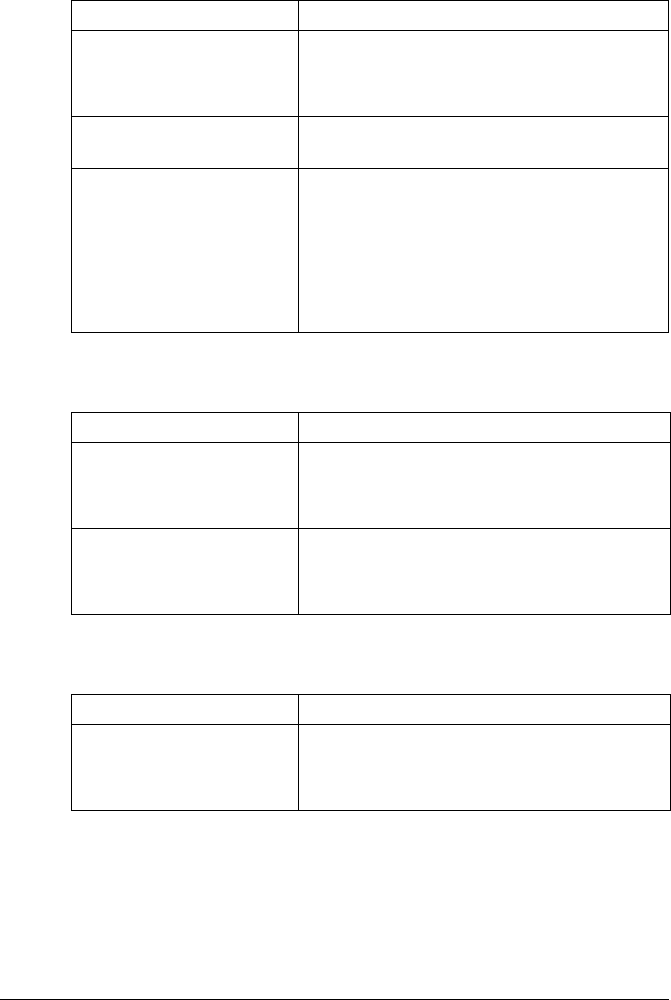
Specifying Printer Driver Settings
57
General
Options Installed
Watermark Orientation
Parameters Settings
Duplex Printing Specifies the duplex print binding position as
Long Side, None, or Short Side.
The default setting is None.
Paper Size Specifies the paper size. An irregular paper
size cannot be selected.
Paper Source Specifies the paper source as Printer Auto
Select, Tray 1 (Multipurpose), Tray 2.
The default setting is Printer Auto Select.
Tray 2 is only available if the setting is
being specified from the Administration
Web page.
Parameters Settings
Duplex Unit Select Installed if the optional duplexing unit
for the printer has been installed.
The default setting is Not Installed.
Optional Trays Select Tray 2 if the optional trays for the
printer has been installed.
The default setting is Not Installed.
Parameters Settings
Watermark Orientation Specifies the orientation of the watermark as
Landscape or Portrait.
The default setting is Portrait.


















